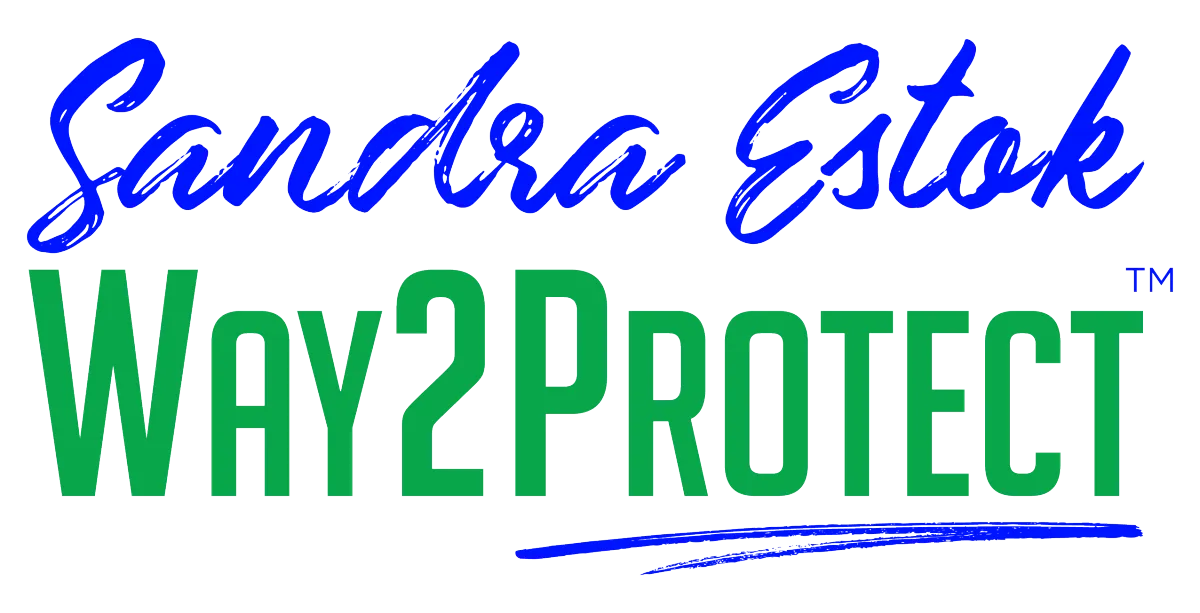Fortify Your Business with
Way2Protect's Ultimate Cybersecurity Shield
Transform cybersecurity from a challenge into your competitive advantage.
Fortify Your Business with Way2Protect's Ultimate Cybersecurity Shield
Transform cybersecurity from a challenge into your competitive advantage.
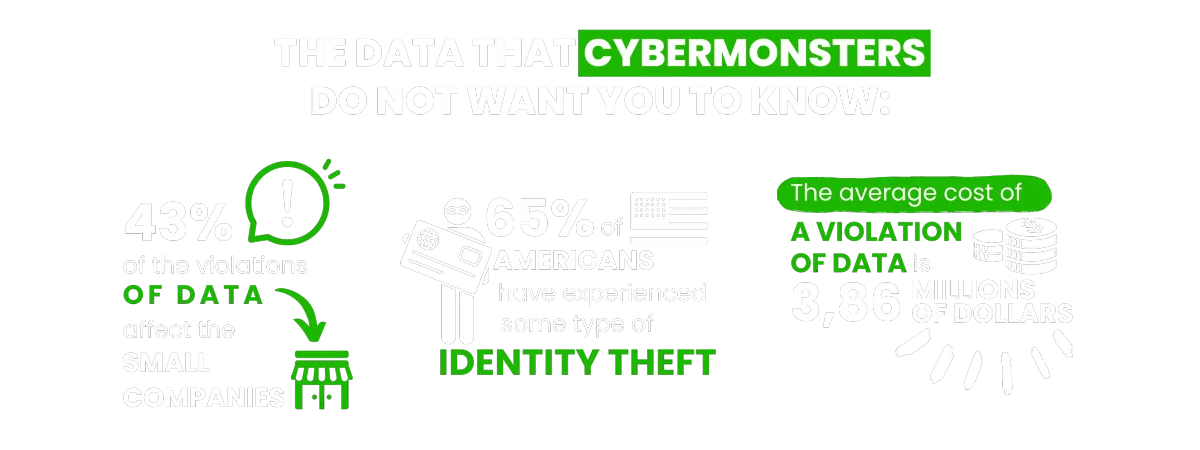
You find these and other figures in my book Happily Ever Cyber and on Cisa.gov

Find out how to push Cybermonsters away from your private data
With tips to help prevent a cyber attack protecting your family, work environment and yourself:
AS SEEN ON:


Find out how to push Cybermonsters away from your private data
With tips to help prevent a cyber attack protecting your family, work environment and yourself:
AS SEEN ON:

Push Cybermonsters away from your private data.
Subscribe to my newsletter about cybersecurity and cyber safety. New issues every Tuesday.

Push Cybermonsters away from your private data.
Subscribe to my newsletter about cybersecurity and cyber safety. New issues every Tuesday.

Protect those that matters most to you:

Family
Protect your child(ren), teens,
and your parents.

Business Owners
Protect your data, your customer's information, your employees,
and your brand!

Yourself
Have peace of mind online!
International Bestselling & Award-Winning Cyber Safety Author
Identity theft & cyber crime can happen to anyone.
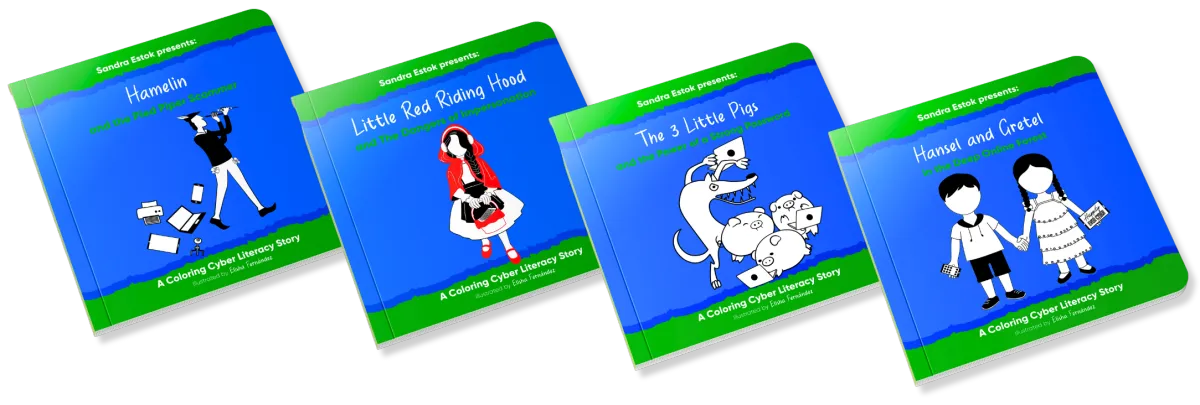

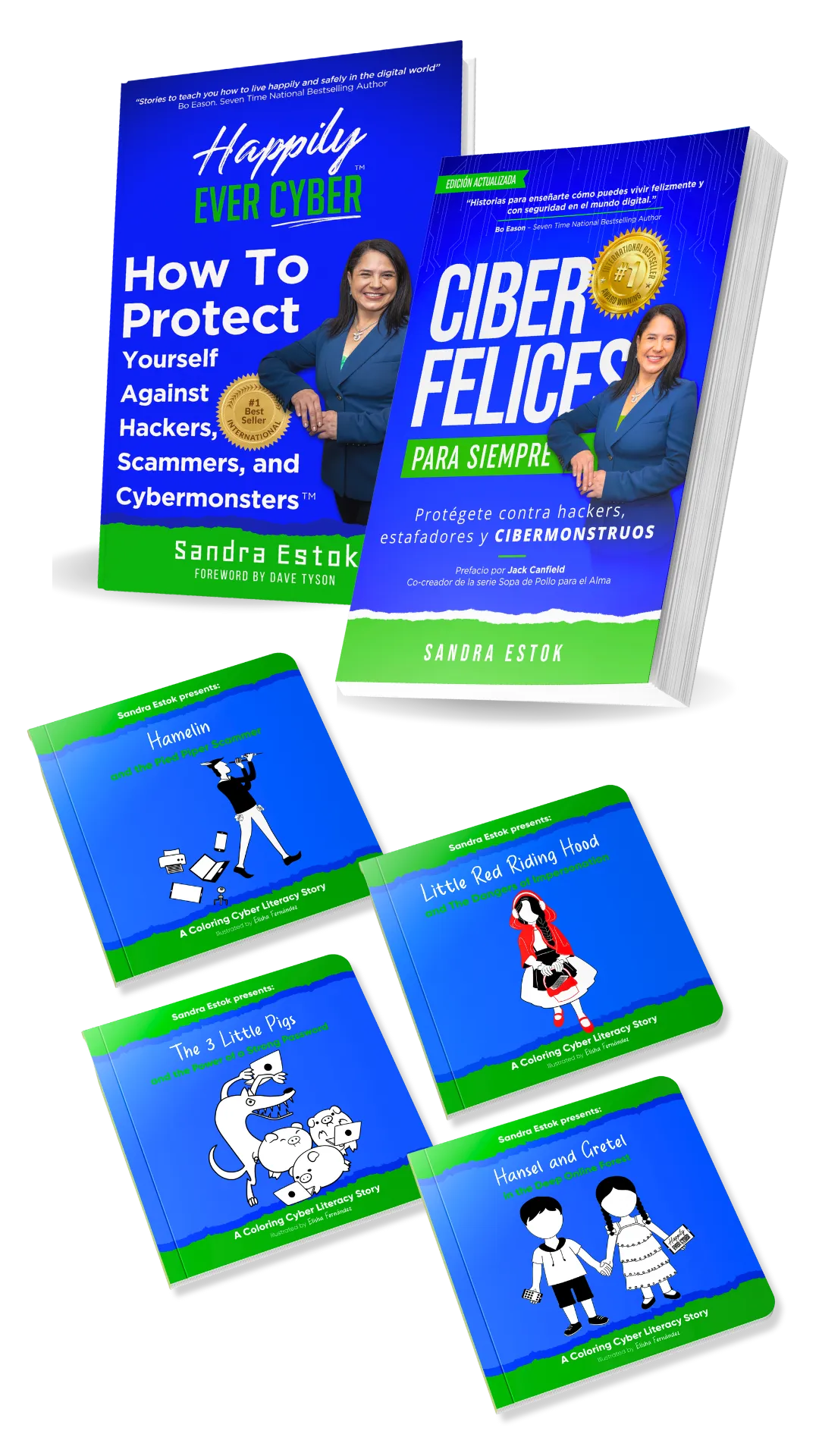

Why choosing us?
In a world full of digital distractions, we understand the importance of cultivating a healthy balance. At Way2Protect, our mission is clear: to be your trusted guide to a conscious and protected online experience, both for you and for what you value most: your family, your business, and your peace of mind.
Way2Protect becomes your fundamental ally in your digital world, providing you with hassle-free security and adapting cybersecurity practices to your routine without sacrificing your time. We facilitate the process, guiding you in the implementation of effective cybersecurity practices to protect your family, your business, and your work teams.
Why choosing us?
In a world full of digital distractions, we understand the importance of cultivating a healthy balance. At Way2Protect, our mission is clear: to be your trusted guide to a conscious and protected online experience, both for you and for what you value most: your family, your business, and your peace of mind.
Way2Protect becomes your fundamental ally in your digital world, providing you with hassle-free security and adapting cybersecurity practices to your routine without sacrificing your time. We facilitate the process, guiding you in the implementation of effective cybersecurity practices to protect your family, your business, and your work teams.

Get the latest news in the Cyber Security World

Whitelist vs. Blacklist: Crucial Differences & Significance
Table
Introduction
Understanding Whitelists and Blacklists
Whitelist: Definition and Purpose
Blacklist: Definition and Purpose
Whitelist vs. Blacklist: Key Differences
Pros and Cons of Whitelists
Pros and Cons of Blacklists
Implementing Whitelists in Cybersecurity
Implementing Blacklists in Cybersecurity
Challenges and Limitations
Conclusion
Frequently Asked Questions (FAQs)
Whitelist vs. Blacklist: Making Sense of Cybersecurity Approaches
In the world of computers and the internet, keeping things safe is important. There are two main ideas that help with this - whitelists and blacklists. To protect your digital stuff, it's important to know how these two works, what's good and bad about them, and how they help keep your things safe. In this article, we'll talk about whitelists and blacklists in detail.
Introduction
In the ever-evolving world of cybersecurity, the battle against threats and vulnerabilities continues to intensify. Whitelists and blacklists are two essential weapons in this arsenal, each with its unique approach to securing systems and data.
Understanding Whitelists and Blacklists
Whitelists and blacklists are like digital lists that help keep things safe. They work in different ways to decide what's allowed and what's not on a computer or network.
Whitelists: Think of whitelists like a VIP list for your computer. Only the things on this list are allowed. If something's not on the list, it's blocked. This is good for making sure only trusted stuff can get in.
Blacklists: Blacklists, on the other hand, are like a list of troublemakers. They block things that are known to be bad or dangerous. If something's on the blacklist, it's not allowed in.
Both these lists help to protect your computer and information from harm in their own ways. They're important tools in the world of cybersecurity.

Whitelist: Definition and Purpose
A whitelist, as the name suggests, consists of approved entities or applications. It acts as a filter, allowing only trusted sources or programs to interact with a system. This approach is like an exclusive club where only the VIPs are allowed entry.
For example, if you have a whitelist for email addresses, only the email addresses on that list can send you emails, and all other emails are blocked. This helps to enhance security by ensuring that only known, safe, and authorized items or actions are allowed to interact with a computer system. Whitelists are commonly used to protect against unauthorized access, spam, malware, and other potential threats, making them an essential tool for keeping digital systems and data safe.

Blacklist: Definition and Purpose
On the other hand, a blacklist is a register of undesirable entities. It is used to block or restrict access to known threats, hackers, or malware. Think of it as a digital 'no-entry' list that keeps troublemakers at bay.
A blacklist is a special list of items, such as websites, email addresses, or software, that are considered harmful, dangerous, or unwanted in the realm of computers and cybersecurity. The primary purpose of a blacklist is to specify what is not allowed or should be blocked.
For instance, a website blacklist contains web addresses that are known to be malicious or harmful, and the purpose is to prevent users from accessing those sites. Similarly, email blacklists contain email addresses or domains known for sending spam or phishing emails, which are blocked to protect users from such threats.
The key goal of a blacklist is to enhance security by identifying and restricting access to potentially harmful or unauthorized items, reducing the risk of cybersecurity incidents, and helping to maintain the integrity and safety of digital systems and data.
Whitelist vs. Blacklist: Key Differences
Inclusion vs. Exclusion:
Whitelist: Whitelists are inclusive and permit only the items or actions explicitly listed on the whitelist. Everything else is blocked or restricted.
Blacklist: Blacklists are exclusive and block or restrict only the items explicitly listed on the blacklist. Everything else is allowed.
Purpose:
Whitelist: The primary purpose of a whitelist is to specify what is allowed or permitted, ensuring that only trusted, safe, or authorized items can interact with a system.
Blacklist: The main purpose of a blacklist is to specify what should be blocked or not allowed, identifying, and restricting access to known harmful or unauthorized items.
Operation:
Whitelist: Whitelists operate on a "trust but verify" principle, allowing only what is explicitly trusted. It's like an exclusive club where you need an invitation to get in.
Blacklist: Blacklists operate on a "distrust but verify" principle, blocking only what is known to be harmful. It's like a list of people not allowed at an event.
Flexibility:
Whitelist: Whitelists provide a high level of security but may require frequent updates to add new trusted entities. They can be strict in allowing only known entities.
Blacklist: Blacklists offer quick protection against known threats but may not prevent emerging or unknown threats until they are added to the list. They can be more permissive by default.
Common Uses:
Whitelist: Common uses of whitelists include access control to a network or system, permitting only trusted users or applications. Whitelists are also used in email filtering to ensure that only approved senders can reach your inbox.
Blacklist: Blacklists are frequently used to block known threats, such as malicious websites, email spammers, or unsafe software. They help protect against identified security risks.
Pros and Cons of Whitelists
Whitelists offer robust security:
Pros:
o Highly secure as only approved entities are granted access.
o Protection against zero-day threats.
o Better control over system access.
However, they have limitations:
Cons:
o Maintenance can be challenging as new entities need to be added.
o It may block legitimate entities if not correctly managed.
Pros and Cons of Blacklists
Blacklists are effective in blocking known threats:
Pros:
o Immediate protection against known threats.
o Easy to manage and maintain.
Yet, they also have drawbacks:
Cons:
o Vulnerable to new and evolving threats.
o Can result in false positives, blocking legitimate entities.
Implementing Whitelists in Cybersecurity
To leverage whitelists effectively, a well-thought-out strategy is needed:

Implementing Whitelists:
Identification: First, identify the resources and entities that need to be protected. Determine what should be allowed access.
List Trusted Entities: Create a list of trusted entities, such as approved users, IP addresses, applications, or websites that are allowed access. These entities are the ones you trust and want to permit.
Choose a Whitelisting Tool: Select a suitable whitelisting tool or software, depending on the aspect of security you want to enforce, such as firewall rules, application control, or email filtering.
Configuration: Configure the whitelisting tool to enforce the whitelist rules. Add the trusted entities to the list and configure the system to allow access only to these entities.
Testing: Before implementing the whitelist in a live environment, conduct thorough testing in a controlled environment to ensure it doesn't disrupt legitimate operations.
Monitoring and Alerts: Implement monitoring tools that track whitelist activity. Set up alerts to notify you of any unauthorized access attempts or unusual behavior.
User Training: Educate your users about the whitelist and how it affects their access. Make sure they understand its purpose and importance for security.
Policy Enforcement: Ensure that the whitelist policy is consistently enforced. Address any violations promptly.
Regular Updates: Maintain and update the whitelist as necessary. Add new trusted entities and remove outdated or unused ones. Regular updates are essential to keeping your system secure.
Documentation: Keep comprehensive records of your whitelist configurations, updates, and any incidents or changes. Documentation is vital for auditing and troubleshooting.
Implementing Blacklists in Cybersecurity
Blacklists require continuous monitoring and updating:
Identification: Identify the threats or entities that should be blocked or restricted. This includes known malicious websites, IP addresses, software, or email senders.
List Threat Entities: Create a list of known threats, such as malware, phishing websites, spam email sources, or unsafe applications. These are the entities you want to block.
Select a Blacklisting Tool: Choose a suitable blacklisting tool or software to enforce the blacklist rules. This can include antivirus software, firewalls, or email filtering tools.
Configuration: Configure the blacklisting tool to enforce the blacklist rules. Add the known threat entities to the list and configure the system to block or restrict access to these entities.
Testing: Before deploying the blacklist in a live environment, perform testing to ensure that it effectively blocks threats without interfering with legitimate operations.
Monitoring and Alerts: Implement monitoring and alert systems to track blacklist activity. Configure alerts to inform you of any unauthorized access attempts or blocked threats.
Policy Enforcement: Ensure that the blacklist policy is consistently enforced. Address any issues or false positives promptly.
Regular Updates: Regularly update the blacklist to add new threats as they emerge and remove outdated ones. Keeping the blacklist up-to-date is crucial for cybersecurity.
Both whitelists and blacklists play important roles in cybersecurity by controlling access and mitigating threats. Careful implementation and ongoing maintenance of these lists are essential for a secure digital environment.
Challenges and Limitations
Both whitelists and blacklists have their challenges:
o Staying ahead of emerging threats.
o Avoiding false positives.
Conclusion
In the ongoing battle for digital security, understanding the nuances of whitelists and blacklists is vital. While they have their strengths and weaknesses, using them in tandem can create a robust defence against an ever-evolving threat landscape.
Frequently Asked Questions (FAQs)
1. What is the primary difference between whitelists and blacklists?
- Whitelists allow trusted entities, while blacklists block known threats.
2. Are whitelists or blacklists more secure?
- Both have their advantages but combining them offers the best protection.
3. What are common use cases for whitelists?
- Protecting critical systems and ensuring restricted access to sensitive data.
4. How do I maintain a whitelist effectively?
- Regularly update the list and implement multi-factor authentication.
5. What are the limitations of using blacklists?
- They may not protect against new or evolving threats and can generate false positives.
You may also like to read: How to Avoid Romance and Love Scams Online
How Can You Protect Yourself On Social Networking Sites
Malware vs Ransomware – Discover The Differences and How To Protect Yourself
Live Happily Ever Cyber!

Sandra Estok
Subscribe for more ways to protect what matters most to you against hackers, scammers, and Cybermonsters™