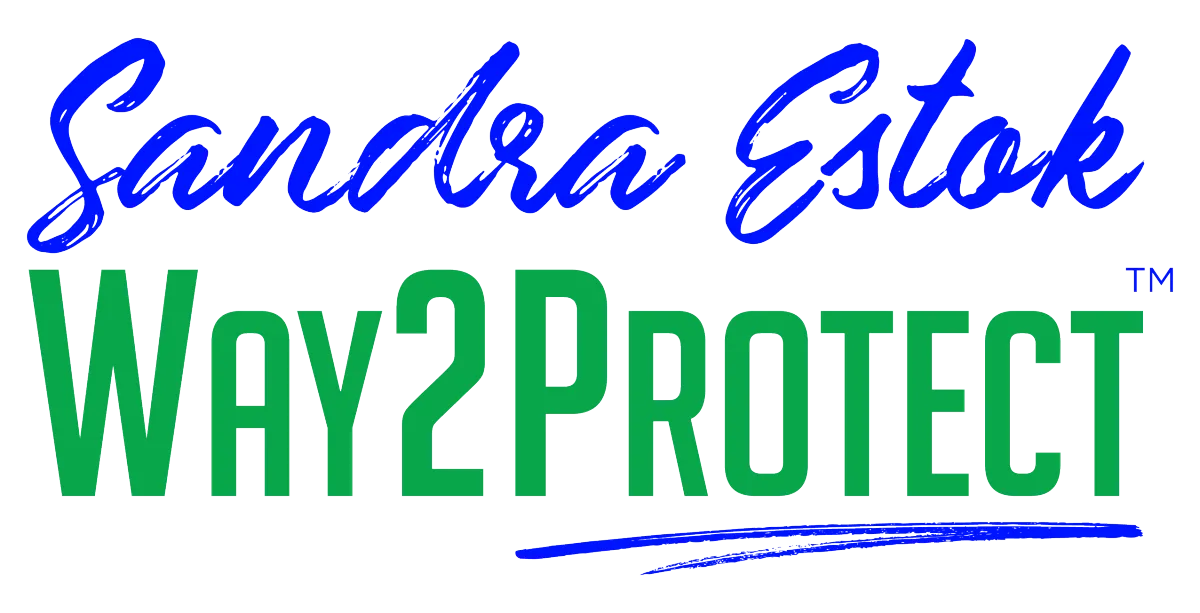You are what you click!
Learn how to make cybersecurity your way of life in an easy and guided way.
You are what you click!
Become Cyber savvy
EXPLORE BLOG BELOW
You are what you click!
Become Cyber savvy
You are what you click!
Become Cyber savvy
You are what you click!
Become Cyber savvy

Malware vs Ransomware – Discover The Differences and How To Protect Yourself
What is malware? What is ransomware? are they the same type of cyber-attack? Let’s find out how to protect yourself, your family, and your business from these two cyber threats.
Have you ever had a headache where you can barely open your eyes? What about a headache in your forehead area or right on your temples? Even though I rarely experienced headaches when I was growing up, I’ve had different types as an adult.
Headaches have different intensity levels, and symptoms accompanying the headaches can also vary.
Ransomware and malware are both malicious codes or programs created to disrupt your cyber world. Like headaches, malware and ransomware have similar symptoms and prevention methods. Ransomware is one of the many types of malware that exist. Before we thoroughly explore malware vs. ransomware, let’s review some facts and numbers.
Statistics and facts about malware and ransomware
Did you know that every day over 560,000 pieces of malware is detected online? So many companies are dedicated to tracking and discovering malware in the cybersecurity industry. It’s estimated that over 1 billion malware programs are available on the internet. These numbers are mind-blowing. I know!
According to the Verizon Report study, ransomware attacks have increased steadily year after year. Industry reports indicate that ransomware attacks happen every 11 seconds affecting organizations, businesses, schools, and regular people like you and me.
What is the Difference Between Ransomware and Malware?
Ransomware and malware are scary words related to cyber attacks or data breaches. Malware is short for malicious software: programs or files that get on your computer, which Cybermonsters use intending to harm your computer or device and access your information without authorization.
Malware
There are many different types of malware or infected programs. These include viruses, computer worms, trojan horses, key-loggers, bugs, rootkits, and spyware.
Each specific type of malware has different functionalities and works in different ways. Malware is commonly received in phishing emails. When we open an email that contains a link, it may be a malicious link that could install malware. Most of the time, the malware installation is behind the scenes. Sometimes, you may not even notice what actually happens when clicking a malicious link!
After clicking an infected link, you may be redirected to a dangerous site that downloads the malware on the computer. It may ask you to type your password, pretending to be a genuine service. This is done with the intention to steal your credentials, so always check before entering your account information.
Malware can also be embedded within documents or files in email attachments, which triggers the malware installation.
Cybermonsters use many ways to distribute malware. In addition to phishing emails, infected social media sites and external USB drives could also serve as malware sources.
Malware could also get into a device through Public Wi-Fi and smart public charges. This is why it is essential to pause and breathe for a few seconds before clicking on anything or connecting your devices in public places. Practicing this on a regular basis activates your mind, and you will notice much more quickly if something is suspicious.
Keep in mind that when malware attacks kick in and activate the malicious intent, Cybermonsters could compromise your personal computer, mobile devices, and computer networks and compromise your sensitive data or financial information.

The Biggest Threats of Malware
Malware can corrupt, steal, damage, delete, slow down your computer, and take control of your login credentials to access your sensitive information. It could also try mining cryptocurrency using your computer resources or activating services that can cost you money (like app subscriptions or premium rate phone calls) and much more.
These malware programs or a subset of malware may try to propagate to your entire network and/or it may try to take complete control of your system. Some forms of malware could even hide and remain unnoticed.
Ransomware
Now you’re probably wondering what the difference is, then.
Malware vs. ransomware – how can you identify which is which?
Ransomware is a type of malicious software or malware that, like a headache, manifests differently and produces other effects.
When a ransomware infection happens, it means that all access to your files is locked down. A payment demand appears on your screen, which you must comply with in order to recover your information and obtain the decryption key to unlock your data.
Ransomware could affect your computer, mobile devices, and network. There are many ransomware variants and attack techniques. Yet, they have in common that your data or computer access will be locked or encrypted. This includes your data, video files, personal files, system files, pictures, and hard drives or storage systems.
When Cybermonsters gain access to your systems, they may copy, delete, or tamper with your data before they carry out the intention of their ransomware attack. Once they do that, Cybermonsters will use extortion tactics and threaten you or your company to release sensitive information, such as your employees’ identifiable information, your intellectual property, or your customers’ data. This tactic is used to increase the chances of you paying for the ransom.
Who is at Risk From a Ransomware Attack?
When you use a computer, a phone, an electronic device, or any system, network, or technology connected to the internet, you could be a victim of ransomware.
You don’t have to be rich or famous or own a large corporation. It can happen to anyone. However, cyber safety practices are also available to anyone so that you can be in charge. My mission is to make cyber safety simple, easy, and enjoyable so that you can achieve cyber peace of mind.
How to Deal With Ransomware
Advanced threats such as ransomware attacks can be devastating and generate chaos, whether the attack happened to your personal data or to your business.
When a ransomware note is found, it is best to remain calm, centered, and grounded. The next critical step is to immediately disconnect the infected computer or system to prevent the further spread of the malware. I shared some steps you can follow when you are the victim of a cyber attack.
In my experience, cultivating mindfulness increases focus, attention, and awareness. It is a daily practice I am committed to.
Can mindfulness help you and your cybersecurity team to protect from malware, ransomware, and other cyber attacks?
The answer is simple. A present mind will help you stay cyber-safe online!

Should You Pay the Ransom When Your Computer is Infected?
During a ransomware attack, Cybercriminals will provide specific instructions on how to execute the payment they requested. They even provide you with instructions that will assist you in the process of complying with their demands.
Paying the ransom doesn’t guarantee that you will recover your information or that you won’t get attacked at a later time.
The FBI doesn’t support paying a ransom in response to a ransomware attack, because it encourages cyber criminals to target more victims and provides other criminals the incentive to get involved in this type of illegal activities. If you are a victim of any type of ransomware, it would be wise to contact your local FBI field office, or file a report with the FBI’s Internet Crime Complaint Center (https://www.fbi.gov/ic3). This may feel like a scary step to take. Your story and how ransomware happened to you or your company can be shared to help others and prevent them from becoming victims.
How to Protect Against Malware vs Ransomware
The best practices to protect from malware, ransomware, and other cyber attacks or cybersecurity threats start with the acceptance that there are external factors and conditions in the cyber world that can be influenced by your level of awareness.
A technical awareness and training providing the steps to prevent and protect yourself and your organization such as keeping updated systems, protecting your passwords, recognizing phishing emails and many more can make a difference for you and your company to prevent or recover faster from a cyber attack.
There is also a different type of awareness that allows you and your workforce to focus and perceive cyber safety differently. I suggest you start incorporating simple practices of mindfulness, gratitude, breathing, and creating a culture where you and your employees strive to enjoy your interactions with technology.
Following the five basic recommendations below can help you and your organization to reduce the chances of becoming the next victim of ransomware:
Practice being Intentional, Aware, and Mindful and continuously reinforce this message in your organization. The more you and your workforce incorporate cyber safety practices, the less likely you will become a victim.
Ensure your email program includes a spam filter, blocks executable files (for example, programs with .exe ), and that anti-malware software can scan emails.
Maintain multiple backups online and offline
Promptly update your software when new versions are available so you can close open holes to minimize malware entrance.
How to Beat Ransomware
The first step to beating ransomware is acknowledging that you are in charge! When you receive an email containing links or attachment files, you can decide whether to open it or not. Then, you can decide to mark it as a spam email.
If your organization has a phishing reporting process, follow it and keep your cybersecurity team engaged when you receive suspicious emails. So now you know the difference between malware vs. ransomware!
Need more support, contact us now.

FAQ’s
What Is Malware and How Does It Differ from Ransomware?
Malware is any malicious software designed to harm or exploit any programmable device or network. Ransomware, a type of malware, specifically locks or encrypts your data, demanding payment for its release.
How Can I Identify a Ransomware Attack?
A ransomware attack is usually evident when you cannot access your files, and a demand for payment appears on your screen to regain access.
What Are the Most Common Ways Malware Infects a Computer or Device?
Malware commonly infects through phishing emails, malicious attachments or links, compromised websites, and sometimes through external USB drives or public Wi-Fi networks.
What Immediate Steps Should I Take If My Computer Is Infected with Ransomware?
Immediately disconnect the infected device from the network, do not pay the ransom, and consult a cybersecurity expert or report to law enforcement agencies.
Is Paying the Ransom Ever a Good Idea?
Paying the ransom is not recommended as it doesn’t guarantee data recovery and encourages further criminal activity.
How Can I Protect My Devices from Malware and Ransomware?
Regularly update your software, use strong, unique passwords, be cautious with emails and downloads, use anti-malware software, and maintain regular backups of your data.
What Role Does Mindfulness Play in Cyber Safety?
Mindfulness increases awareness and focus, helping you recognize and avoid potential cyber threats, making mindful decisions about email links, attachments, and other online activities.
Live Happily Ever Cyber!

Sandra Estok
Subscribe for more ways to protect what matters most to you against hackers, scammers, and Cybermonsters™
Latest blog posts:

Malware vs Ransomware – Discover The Differences and How To Protect Yourself
What is malware? What is ransomware? are they the same type of cyber-attack? Let’s find out how to protect yourself, your family, and your business from these two cyber threats.
Have you ever had a headache where you can barely open your eyes? What about a headache in your forehead area or right on your temples? Even though I rarely experienced headaches when I was growing up, I’ve had different types as an adult.
Headaches have different intensity levels, and symptoms accompanying the headaches can also vary.
Ransomware and malware are both malicious codes or programs created to disrupt your cyber world. Like headaches, malware and ransomware have similar symptoms and prevention methods. Ransomware is one of the many types of malware that exist. Before we thoroughly explore malware vs. ransomware, let’s review some facts and numbers.
Statistics and facts about malware and ransomware
Did you know that every day over 560,000 pieces of malware is detected online? So many companies are dedicated to tracking and discovering malware in the cybersecurity industry. It’s estimated that over 1 billion malware programs are available on the internet. These numbers are mind-blowing. I know!
According to the Verizon Report study, ransomware attacks have increased steadily year after year. Industry reports indicate that ransomware attacks happen every 11 seconds affecting organizations, businesses, schools, and regular people like you and me.
What is the Difference Between Ransomware and Malware?
Ransomware and malware are scary words related to cyber attacks or data breaches. Malware is short for malicious software: programs or files that get on your computer, which Cybermonsters use intending to harm your computer or device and access your information without authorization.
Malware
There are many different types of malware or infected programs. These include viruses, computer worms, trojan horses, key-loggers, bugs, rootkits, and spyware.
Each specific type of malware has different functionalities and works in different ways. Malware is commonly received in phishing emails. When we open an email that contains a link, it may be a malicious link that could install malware. Most of the time, the malware installation is behind the scenes. Sometimes, you may not even notice what actually happens when clicking a malicious link!
After clicking an infected link, you may be redirected to a dangerous site that downloads the malware on the computer. It may ask you to type your password, pretending to be a genuine service. This is done with the intention to steal your credentials, so always check before entering your account information.
Malware can also be embedded within documents or files in email attachments, which triggers the malware installation.
Cybermonsters use many ways to distribute malware. In addition to phishing emails, infected social media sites and external USB drives could also serve as malware sources.
Malware could also get into a device through Public Wi-Fi and smart public charges. This is why it is essential to pause and breathe for a few seconds before clicking on anything or connecting your devices in public places. Practicing this on a regular basis activates your mind, and you will notice much more quickly if something is suspicious.
Keep in mind that when malware attacks kick in and activate the malicious intent, Cybermonsters could compromise your personal computer, mobile devices, and computer networks and compromise your sensitive data or financial information.

The Biggest Threats of Malware
Malware can corrupt, steal, damage, delete, slow down your computer, and take control of your login credentials to access your sensitive information. It could also try mining cryptocurrency using your computer resources or activating services that can cost you money (like app subscriptions or premium rate phone calls) and much more.
These malware programs or a subset of malware may try to propagate to your entire network and/or it may try to take complete control of your system. Some forms of malware could even hide and remain unnoticed.
Ransomware
Now you’re probably wondering what the difference is, then.
Malware vs. ransomware – how can you identify which is which?
Ransomware is a type of malicious software or malware that, like a headache, manifests differently and produces other effects.
When a ransomware infection happens, it means that all access to your files is locked down. A payment demand appears on your screen, which you must comply with in order to recover your information and obtain the decryption key to unlock your data.
Ransomware could affect your computer, mobile devices, and network. There are many ransomware variants and attack techniques. Yet, they have in common that your data or computer access will be locked or encrypted. This includes your data, video files, personal files, system files, pictures, and hard drives or storage systems.
When Cybermonsters gain access to your systems, they may copy, delete, or tamper with your data before they carry out the intention of their ransomware attack. Once they do that, Cybermonsters will use extortion tactics and threaten you or your company to release sensitive information, such as your employees’ identifiable information, your intellectual property, or your customers’ data. This tactic is used to increase the chances of you paying for the ransom.
Who is at Risk From a Ransomware Attack?
When you use a computer, a phone, an electronic device, or any system, network, or technology connected to the internet, you could be a victim of ransomware.
You don’t have to be rich or famous or own a large corporation. It can happen to anyone. However, cyber safety practices are also available to anyone so that you can be in charge. My mission is to make cyber safety simple, easy, and enjoyable so that you can achieve cyber peace of mind.
How to Deal With Ransomware
Advanced threats such as ransomware attacks can be devastating and generate chaos, whether the attack happened to your personal data or to your business.
When a ransomware note is found, it is best to remain calm, centered, and grounded. The next critical step is to immediately disconnect the infected computer or system to prevent the further spread of the malware. I shared some steps you can follow when you are the victim of a cyber attack.
In my experience, cultivating mindfulness increases focus, attention, and awareness. It is a daily practice I am committed to.
Can mindfulness help you and your cybersecurity team to protect from malware, ransomware, and other cyber attacks?
The answer is simple. A present mind will help you stay cyber-safe online!

Should You Pay the Ransom When Your Computer is Infected?
During a ransomware attack, Cybercriminals will provide specific instructions on how to execute the payment they requested. They even provide you with instructions that will assist you in the process of complying with their demands.
Paying the ransom doesn’t guarantee that you will recover your information or that you won’t get attacked at a later time.
The FBI doesn’t support paying a ransom in response to a ransomware attack, because it encourages cyber criminals to target more victims and provides other criminals the incentive to get involved in this type of illegal activities. If you are a victim of any type of ransomware, it would be wise to contact your local FBI field office, or file a report with the FBI’s Internet Crime Complaint Center (https://www.fbi.gov/ic3). This may feel like a scary step to take. Your story and how ransomware happened to you or your company can be shared to help others and prevent them from becoming victims.
How to Protect Against Malware vs Ransomware
The best practices to protect from malware, ransomware, and other cyber attacks or cybersecurity threats start with the acceptance that there are external factors and conditions in the cyber world that can be influenced by your level of awareness.
A technical awareness and training providing the steps to prevent and protect yourself and your organization such as keeping updated systems, protecting your passwords, recognizing phishing emails and many more can make a difference for you and your company to prevent or recover faster from a cyber attack.
There is also a different type of awareness that allows you and your workforce to focus and perceive cyber safety differently. I suggest you start incorporating simple practices of mindfulness, gratitude, breathing, and creating a culture where you and your employees strive to enjoy your interactions with technology.
Following the five basic recommendations below can help you and your organization to reduce the chances of becoming the next victim of ransomware:
Practice being Intentional, Aware, and Mindful and continuously reinforce this message in your organization. The more you and your workforce incorporate cyber safety practices, the less likely you will become a victim.
Ensure your email program includes a spam filter, blocks executable files (for example, programs with .exe ), and that anti-malware software can scan emails.
Maintain multiple backups online and offline
Promptly update your software when new versions are available so you can close open holes to minimize malware entrance.
How to Beat Ransomware
The first step to beating ransomware is acknowledging that you are in charge! When you receive an email containing links or attachment files, you can decide whether to open it or not. Then, you can decide to mark it as a spam email.
If your organization has a phishing reporting process, follow it and keep your cybersecurity team engaged when you receive suspicious emails. So now you know the difference between malware vs. ransomware!
Need more support, contact us now.

FAQ’s
What Is Malware and How Does It Differ from Ransomware?
Malware is any malicious software designed to harm or exploit any programmable device or network. Ransomware, a type of malware, specifically locks or encrypts your data, demanding payment for its release.
How Can I Identify a Ransomware Attack?
A ransomware attack is usually evident when you cannot access your files, and a demand for payment appears on your screen to regain access.
What Are the Most Common Ways Malware Infects a Computer or Device?
Malware commonly infects through phishing emails, malicious attachments or links, compromised websites, and sometimes through external USB drives or public Wi-Fi networks.
What Immediate Steps Should I Take If My Computer Is Infected with Ransomware?
Immediately disconnect the infected device from the network, do not pay the ransom, and consult a cybersecurity expert or report to law enforcement agencies.
Is Paying the Ransom Ever a Good Idea?
Paying the ransom is not recommended as it doesn’t guarantee data recovery and encourages further criminal activity.
How Can I Protect My Devices from Malware and Ransomware?
Regularly update your software, use strong, unique passwords, be cautious with emails and downloads, use anti-malware software, and maintain regular backups of your data.
What Role Does Mindfulness Play in Cyber Safety?
Mindfulness increases awareness and focus, helping you recognize and avoid potential cyber threats, making mindful decisions about email links, attachments, and other online activities.
Live Happily Ever Cyber!

Sandra Estok
Subscribe for more ways to protect what matters most to you against hackers, scammers, and Cybermonsters™
Stop Hackers, Scammers and Cybermonsters in their tracks.
Take charge of your Cyber Life today!
Push Cybermonsters away from your private data.
Subscribe to my newsletter about cybersecurity and cyber safety. New issues every Tuesday.