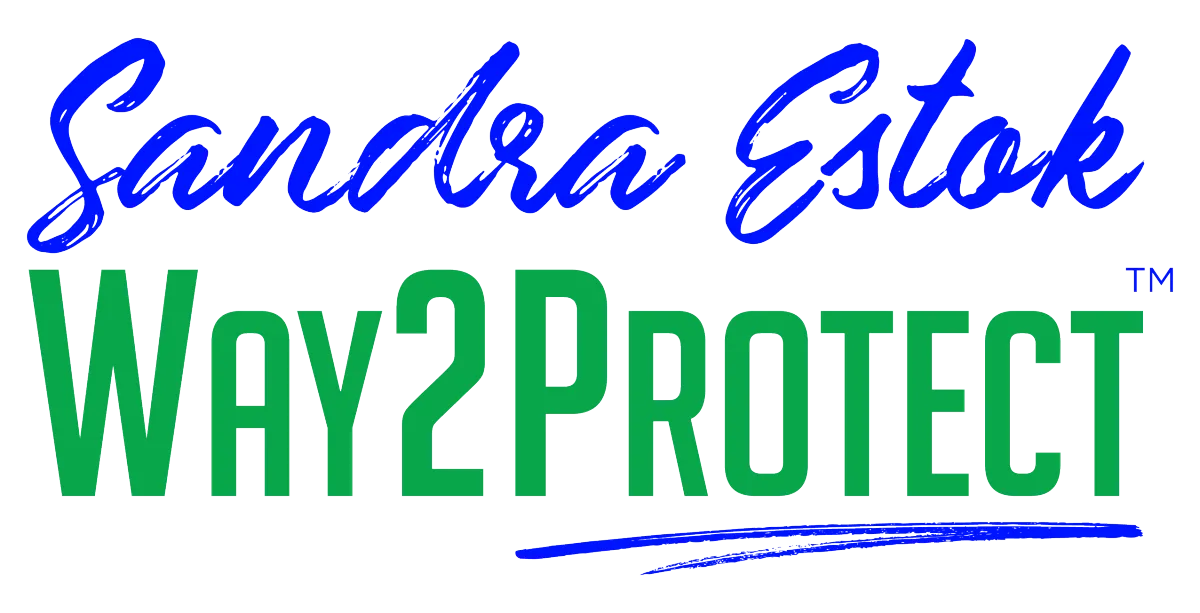You are what you click!
Learn how to make cybersecurity your way of life in an easy and guided way.
You are what you click!
Become Cyber savvy
EXPLORE BLOG BELOW
You are what you click!
Become Cyber savvy
You are what you click!
Become Cyber savvy
You are what you click!
Become Cyber savvy
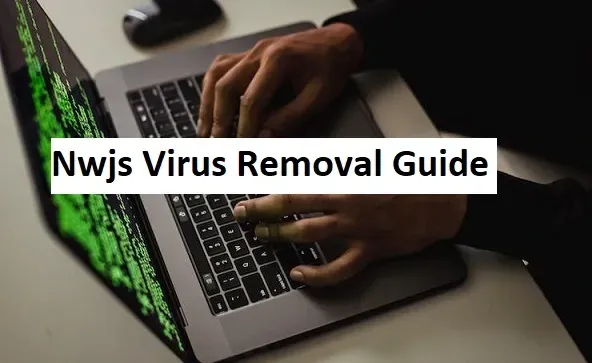
Nwjs Virus Removal Guide: Safeguard Your System with Expert Solutions
Introduction
Recognizing nwjs Virus Symptoms
Understanding nwjs Virus Origins
Step-by-Step nwjs Virus Removal Guide
Prevention Strategies
Common Mistakes in Virus Remo
Conclusion
FAQs About nwjs Virus
Introduction
In today's digital landscape, threats to our computer systems are omnipresent. One such menace that has gained notoriety is the nwjs virus. As technology advances, so do the strategies of cybercriminals. In this article, we'll delve into the intricacies of the nwjs virus and provide a comprehensive guide on removing it from your system.
Recognizing nwjs Virus Symptoms
A. Unusual Computer Behavior
Computers infected with nwjs often exhibit erratic behavior. Users may notice programs crashing unexpectedly or their system freezing without apparent cause.
B. Pop-up Ads and Redirects
nwjs is notorious for bombarding users with intrusive pop-up ads and redirecting them to malicious websites. If you find yourself constantly redirected or drowning in pop-ups, your system might be compromised.
C. Slow System Performance
The virus can significantly slow down your computer's performance. If tasks that used to be swift and seamless suddenly become sluggish, it's a red flag that the nwjs virus may be at play.
Understanding nwjs Virus Origins
A. Sources of Infection
nwjs commonly infiltrates systems through malicious downloads, email attachments, or unsecured websites. Understanding these sources can help users adopt preventive measures.
B. Common Entry Points
Cybercriminals exploit vulnerabilities in outdated software or operating systems to plant nwjs. Regular updates are crucial in closing these entry points.
Step-By-Step Nwjs Virus Removal Guide
A. Initial Assessment
Begin by assessing the extent of the infection. Identify symptoms and take note of any recent suspicious activities.
B. Safe Mode Activation
Booting your computer in safe mode ensures that only essential programs run, making it easier to identify and remove the virus without interference.
C. Identifying Malicious Processes
Task Manager is your ally here. Look for unfamiliar processes or those consuming excessive resources.
D. Manual Removal Steps
For advanced users, manual removal involves deleting infected files and registry entries. Exercise caution to avoid damaging critical system files.
E. Using Reputable Antivirus Software
If manual removal seems daunting, employing reputable antivirus software can efficiently detect and eliminate the NWJS virus.
Prevention Strategies
A. Keeping Software Updated
Regularly updating your operating system and software patches security loopholes, making it harder for nwjs and similar threats to infiltrate.
B. Safe Browsing Habits
Exercise caution while browsing. Avoid downloading files from untrustworthy sources and be wary of suspicious email attachments.
C. Reliable Antivirus Software
Invest in a reliable antivirus program and keep it updated. Regularly schedule system scans for an added layer of protection.
Common Mistakes in Virus Removal
A. Avoiding Unreliable Removal Tools
Not all virus removal tools are created equal. Stick to reputable software to prevent exacerbating the problem.
B. Ignoring Regular System Scans
Regularly scanning your system is crucial. Ignoring this simple step can lead to undetected infections, allowing them to wreak havoc.
Conclusion
In conclusion, the nwjs virus poses a significant threat to computer systems. By recognizing symptoms, understanding its origins, and following our comprehensive removal guide, users can safeguard their digital environment. Prevention is key, and adopting safe browsing habits coupled with regular system scans will fortify your defense against nwjs and other malicious entities.
FAQs About NWJS Virus
A. How Does the nwjs Virus Infect Computers?
nwjs commonly infects computers through malicious downloads, email attachments, and unsecured websites.
B. Can I Remove nwjs Virus Manually?
While manual removal is possible for advanced users, it's recommended to use reputable antivirus software for efficiency and safety.
C. Is There Any Free Antivirus Software for nwjs Virus Removal?
Yes, several reputable antivirus programs offer free versions with nwjs detection and removal capabilities.
D. What Are the Long-Term Effects of nwjs Virus on My System?
Long-term effects may include compromised system performance, data loss, and increased vulnerability to other cyber threats.
E. How Often Should I Perform Virus Scans?
Perform regular virus scans at least once a week and after downloading or installing new software.
Live Happily Ever Cyber!

Sandra Estok
Subscribe for more ways to protect what matters most to you against hackers, scammers, and Cybermonsters™
Latest blog posts:
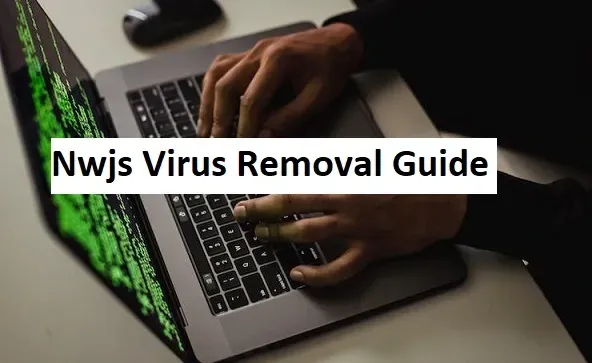
Nwjs Virus Removal Guide: Safeguard Your System with Expert Solutions
Introduction
Recognizing nwjs Virus Symptoms
Understanding nwjs Virus Origins
Step-by-Step nwjs Virus Removal Guide
Prevention Strategies
Common Mistakes in Virus Remo
Conclusion
FAQs About nwjs Virus
Introduction
In today's digital landscape, threats to our computer systems are omnipresent. One such menace that has gained notoriety is the nwjs virus. As technology advances, so do the strategies of cybercriminals. In this article, we'll delve into the intricacies of the nwjs virus and provide a comprehensive guide on removing it from your system.
Recognizing nwjs Virus Symptoms
A. Unusual Computer Behavior
Computers infected with nwjs often exhibit erratic behavior. Users may notice programs crashing unexpectedly or their system freezing without apparent cause.
B. Pop-up Ads and Redirects
nwjs is notorious for bombarding users with intrusive pop-up ads and redirecting them to malicious websites. If you find yourself constantly redirected or drowning in pop-ups, your system might be compromised.
C. Slow System Performance
The virus can significantly slow down your computer's performance. If tasks that used to be swift and seamless suddenly become sluggish, it's a red flag that the nwjs virus may be at play.
Understanding nwjs Virus Origins
A. Sources of Infection
nwjs commonly infiltrates systems through malicious downloads, email attachments, or unsecured websites. Understanding these sources can help users adopt preventive measures.
B. Common Entry Points
Cybercriminals exploit vulnerabilities in outdated software or operating systems to plant nwjs. Regular updates are crucial in closing these entry points.
Step-By-Step Nwjs Virus Removal Guide
A. Initial Assessment
Begin by assessing the extent of the infection. Identify symptoms and take note of any recent suspicious activities.
B. Safe Mode Activation
Booting your computer in safe mode ensures that only essential programs run, making it easier to identify and remove the virus without interference.
C. Identifying Malicious Processes
Task Manager is your ally here. Look for unfamiliar processes or those consuming excessive resources.
D. Manual Removal Steps
For advanced users, manual removal involves deleting infected files and registry entries. Exercise caution to avoid damaging critical system files.
E. Using Reputable Antivirus Software
If manual removal seems daunting, employing reputable antivirus software can efficiently detect and eliminate the NWJS virus.
Prevention Strategies
A. Keeping Software Updated
Regularly updating your operating system and software patches security loopholes, making it harder for nwjs and similar threats to infiltrate.
B. Safe Browsing Habits
Exercise caution while browsing. Avoid downloading files from untrustworthy sources and be wary of suspicious email attachments.
C. Reliable Antivirus Software
Invest in a reliable antivirus program and keep it updated. Regularly schedule system scans for an added layer of protection.
Common Mistakes in Virus Removal
A. Avoiding Unreliable Removal Tools
Not all virus removal tools are created equal. Stick to reputable software to prevent exacerbating the problem.
B. Ignoring Regular System Scans
Regularly scanning your system is crucial. Ignoring this simple step can lead to undetected infections, allowing them to wreak havoc.
Conclusion
In conclusion, the nwjs virus poses a significant threat to computer systems. By recognizing symptoms, understanding its origins, and following our comprehensive removal guide, users can safeguard their digital environment. Prevention is key, and adopting safe browsing habits coupled with regular system scans will fortify your defense against nwjs and other malicious entities.
FAQs About NWJS Virus
A. How Does the nwjs Virus Infect Computers?
nwjs commonly infects computers through malicious downloads, email attachments, and unsecured websites.
B. Can I Remove nwjs Virus Manually?
While manual removal is possible for advanced users, it's recommended to use reputable antivirus software for efficiency and safety.
C. Is There Any Free Antivirus Software for nwjs Virus Removal?
Yes, several reputable antivirus programs offer free versions with nwjs detection and removal capabilities.
D. What Are the Long-Term Effects of nwjs Virus on My System?
Long-term effects may include compromised system performance, data loss, and increased vulnerability to other cyber threats.
E. How Often Should I Perform Virus Scans?
Perform regular virus scans at least once a week and after downloading or installing new software.
Live Happily Ever Cyber!

Sandra Estok
Subscribe for more ways to protect what matters most to you against hackers, scammers, and Cybermonsters™
Stop Hackers, Scammers and Cybermonsters in their tracks.
Take charge of your Cyber Life today!
Push Cybermonsters away from your private data.
Subscribe to my newsletter about cybersecurity and cyber safety. New issues every Tuesday.