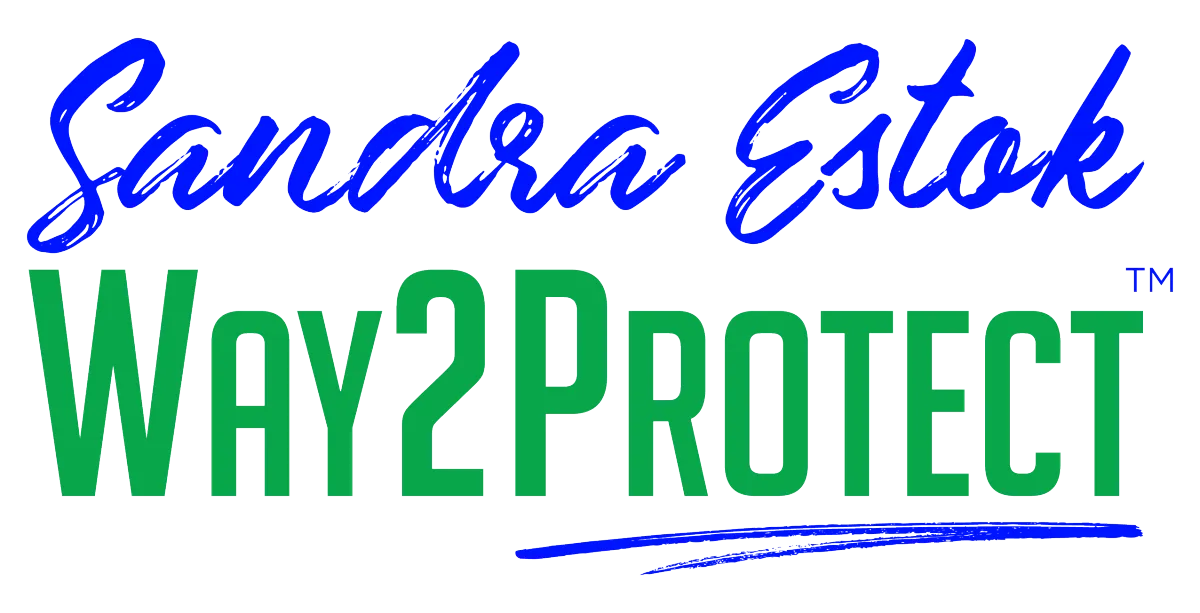You are what you click!
Learn how to make cybersecurity your way of life in an easy and guided way.
You are what you click!
Become Cyber savvy
EXPLORE BLOG BELOW
You are what you click!
Become Cyber savvy
You are what you click!
Become Cyber savvy
You are what you click!
Become Cyber savvy

How Can You Protect Yourself On Social Networking Sites
We’ve all seen those foreboding headlines - “Local woman loses life savings to hackers in elaborate social media scheme.” They often feel detached until suddenly...that message popup mushrooms into a personal data disaster for you or someone you know. But what if I told you a few intentional adjustments could help protect the real you in digital spaces? Let's start that important work today.
You Have More Power Than You Realize
Social platforms promise connection yet often devolve into hotbeds for exploitation...but not if we outsmart schemers. Something as simple as a unique password keeps criminal's hands-off content. Enabling two-factor authentication adds another gate. Small touches safeguard your whole identity.
Regard your personal data like money! You likely don’t leave wads of cash unwatched on a park bench, so why exhibit the same looseness virtually? Start safeguarding your fiduciary, reputational, and privacy interests with the same vigilance.
Put Your Privacy First
Our social media activity projects deeply personal facets of identity through messages, photos, locations, and interests. As your online imprint expands exponentially across years, so do the risks of losing control or context around what’s shareable as life changes. Just imagine new job prospects examining your decade-old digital footprint!
Frequently “reviewing privacy settings” ensures you still agree with existing visibility rules as life evolves. Graduations, new relationships, babies, or tough seasons all impact what we feel comfortable revealing year to year. So audit regularly!
How to Spot Social Media Scams
Beyond privacy, the biggest threat lurking is deception for profit, also known as social engineering scams. Skilled con artists manipulate psychological vulnerabilities and trust to access finances, data or identities. But their techniques contain similar cues once unveiled:

Be Intentional and slow down and exercise higher scrutiny when asked for sensitive data, encounters spark strong emotional responses or "limited time" pressures. Verify legitimacy rather than get swept in a compelling story. Separate facts from manipulation - your clarity preserves security.
Now Let's Walk Through Safety Precautions
Hopefully these real-life examples underscore that a few proactive tweaks defend your sense of security, identity and community. So below find digestible ways to counter common pitfall types. I'll also offer a personal experience around each one so you can visualize risks and preventative thinking.
Shall we get to safeguarding? The actions ahead promise confidence and peace of mind as you continue enjoying online life! Just remember, knowledge over fear is the way forward… Congratulations for your commitment to safety!
Getting Serious About Passwords Protects Everything
Personally, I used to be so careless with passwords before entering the world of cybersecurity. I didn’t know better! - reusing the same basic combos across sites or just slightly tweaking old standbys. Convenience won out over security...until I understood the risks and how unsettling notifications suggest strangers are trying to access our accounts.
Password reuse is like using the same key for your home, car and office then losing it. One breach then unlocks every gateway. Attacks merely try old passwords from past data dumps, exploiting our laziness for easy account takeover access.
Let’s take this as our wake-up call to realize strong unique passwords that work for us can defend our whole identity by preventing this domino effect.

Making each password with uncommon affirmations and random phrases prevents guessing while password managers simplify remembering them across every unique login.
Through these two adjustments, we can build a far more secure environment:
🔑 Use a password generator to create 15+ character passwords for each account containing mixed case letters, numbers and symbols. I like my passwords to be 20 characters as they are auto-generated by my password manager.
🔑 Leverage a trusted password manager app or using a hardware key can help you to safely store unique passwords for easy access. It will also simplify your life as your productivity will change too! Who can remember over 100 unique passwords?
🔑 Enable two-factor authentication so even if passwords did get compromised, accounts stay protected. Always do this one if available. Check often as companies improve their cybersecurity and incorporate this feature.
Committing to strong unique passwords provides immense peace of mind for just small added effort upfront. Protect your priceless memories, relationships and access that matter most through a few proactive precautions.
Social Media Privacy 101: Securing Your Digital Life
During college, my friend Nancy confessed she had no filter when posting daily life details on social media for all to see. But entering her professional life required an online perception shift - she didn't want career prospects scrutinizing old photos or commentary lacking current context.
Upon some basic privacy tweaks and our conversation about this topic, she felt far more in control around her personal exposure. Small daily social posts now reach her intended friends rather than any random browser. Past posts faded from public access thanks to privacy settings aligned with her goals today.
Fundamentally, ensuring social media privacy requires being intentional about what aspects of yourself and life get continually broadcasted. You alone determine visibility rules.
Here are three vital actions providing peace of mind on social platforms:

🔒 Restrict old posts through date filters so only current content stays viewable
🔒 Narrow future post audience beyond "Public" so only preferred connections see shares
🔒 Revisit privacy and security settings quarterly or at least once a year as preferences evolve over time. Add a reminder in your calendar!
Following these set-it-and-forget guidelines helps sustain long-term data ownership as life progresses through new chapters. You shoulder-check settings periodically without obsessing daily.
Proactivity prevents overexposure regrets without having to constantly stress. Develop simple social media privacy habits that let you focus on connections over worrying about who's watching.
In this digital era, your online presence is as much a part of you as your offline identity. You've seen the headlines and heard the stories—now it's time to write your own narrative of cybersecurity. With each step outlined in this guide, you're not just securing data; you're preserving the essence of your digital self.
Don't wait for the next big data breach headline to make it personal. Take charge now. Set strong, unique passphrases—your first line of defense. Update your privacy settings and control who sees your life unfold. Educate yourself on the signs of social engineering and phishing. Remember, these are more than preventative steps; they are the keystones of your digital wellbeing.
Start today. Make a commitment to review your social media settings, change passwords, and talk to friends and family about doing the same. Share this post to spread awareness—because when one of us gets safer, we all get stronger. Together, let's create a ripple effect of Cyber-Self Defense. Remember, Be Intentional, Aware, and Mindful. Be I AM.
Are you ready to be in charge? Let this be your first victory in a lifelong journey of digital resilience. Your privacy, your terms, your proactive stance—that's how we transform the landscape of social networking into a safer space for all. Be I AM Now!

Frequently Asked Questions (FAQs)
Q: How often should I review and update my social media privacy settings?
A: It's recommended to review and update your privacy settings at least once every 3-6 months to ensure they align with your preferences. Even if you do it once a year, it will be better than never doing it.
Q: Why is two-factor authentication important for social media accounts?
A: Two-factor authentication adds an extra layer of security by requiring a secondary verification step, reducing the risk of unauthorized access.
Q: What should I do if I receive a suspicious friend request?
A: Verify the identity of the requester before accepting the request, and if in doubt, it's better to decline.
Q: How can I create a strong social media password?
A: Strong passwords use a minimum of 15 random characters including uppercase, lowercase, numbers and symbols. Don't use personal info and avoid dictionary words.
Q: Is it safe to access social media on public Wi-Fi?
A: Public Wi-Fi poses risks for sensitive activities. Avoid logging into social accounts on public networks when possible.
Q: Can social media platforms monitor my private messages?
A: Platform policies differ, but assume private messages could be monitored. Refrain from sharing sensitive info and review security protocols.
Q: What are privacy best practices for social media bios?
A: Be cautious including too many personal details like phone numbers, addresses and birthday info in bios. Customize visibility and double check what various connections can view.
Live Happily Ever Cyber!


Sandra Estok
Subscribe for more ways to protect what matters most to you against hackers, scammers, and Cybermonsters™
Latest blog posts:

How Can You Protect Yourself On Social Networking Sites
We’ve all seen those foreboding headlines - “Local woman loses life savings to hackers in elaborate social media scheme.” They often feel detached until suddenly...that message popup mushrooms into a personal data disaster for you or someone you know. But what if I told you a few intentional adjustments could help protect the real you in digital spaces? Let's start that important work today.
You Have More Power Than You Realize
Social platforms promise connection yet often devolve into hotbeds for exploitation...but not if we outsmart schemers. Something as simple as a unique password keeps criminal's hands-off content. Enabling two-factor authentication adds another gate. Small touches safeguard your whole identity.
Regard your personal data like money! You likely don’t leave wads of cash unwatched on a park bench, so why exhibit the same looseness virtually? Start safeguarding your fiduciary, reputational, and privacy interests with the same vigilance.
Put Your Privacy First
Our social media activity projects deeply personal facets of identity through messages, photos, locations, and interests. As your online imprint expands exponentially across years, so do the risks of losing control or context around what’s shareable as life changes. Just imagine new job prospects examining your decade-old digital footprint!
Frequently “reviewing privacy settings” ensures you still agree with existing visibility rules as life evolves. Graduations, new relationships, babies, or tough seasons all impact what we feel comfortable revealing year to year. So audit regularly!
How to Spot Social Media Scams
Beyond privacy, the biggest threat lurking is deception for profit, also known as social engineering scams. Skilled con artists manipulate psychological vulnerabilities and trust to access finances, data or identities. But their techniques contain similar cues once unveiled:

Be Intentional and slow down and exercise higher scrutiny when asked for sensitive data, encounters spark strong emotional responses or "limited time" pressures. Verify legitimacy rather than get swept in a compelling story. Separate facts from manipulation - your clarity preserves security.
Now Let's Walk Through Safety Precautions
Hopefully these real-life examples underscore that a few proactive tweaks defend your sense of security, identity and community. So below find digestible ways to counter common pitfall types. I'll also offer a personal experience around each one so you can visualize risks and preventative thinking.
Shall we get to safeguarding? The actions ahead promise confidence and peace of mind as you continue enjoying online life! Just remember, knowledge over fear is the way forward… Congratulations for your commitment to safety!
Getting Serious About Passwords Protects Everything
Personally, I used to be so careless with passwords before entering the world of cybersecurity. I didn’t know better! - reusing the same basic combos across sites or just slightly tweaking old standbys. Convenience won out over security...until I understood the risks and how unsettling notifications suggest strangers are trying to access our accounts.
Password reuse is like using the same key for your home, car and office then losing it. One breach then unlocks every gateway. Attacks merely try old passwords from past data dumps, exploiting our laziness for easy account takeover access.
Let’s take this as our wake-up call to realize strong unique passwords that work for us can defend our whole identity by preventing this domino effect.

Making each password with uncommon affirmations and random phrases prevents guessing while password managers simplify remembering them across every unique login.
Through these two adjustments, we can build a far more secure environment:
🔑 Use a password generator to create 15+ character passwords for each account containing mixed case letters, numbers and symbols. I like my passwords to be 20 characters as they are auto-generated by my password manager.
🔑 Leverage a trusted password manager app or using a hardware key can help you to safely store unique passwords for easy access. It will also simplify your life as your productivity will change too! Who can remember over 100 unique passwords?
🔑 Enable two-factor authentication so even if passwords did get compromised, accounts stay protected. Always do this one if available. Check often as companies improve their cybersecurity and incorporate this feature.
Committing to strong unique passwords provides immense peace of mind for just small added effort upfront. Protect your priceless memories, relationships and access that matter most through a few proactive precautions.
Social Media Privacy 101: Securing Your Digital Life
During college, my friend Nancy confessed she had no filter when posting daily life details on social media for all to see. But entering her professional life required an online perception shift - she didn't want career prospects scrutinizing old photos or commentary lacking current context.
Upon some basic privacy tweaks and our conversation about this topic, she felt far more in control around her personal exposure. Small daily social posts now reach her intended friends rather than any random browser. Past posts faded from public access thanks to privacy settings aligned with her goals today.
Fundamentally, ensuring social media privacy requires being intentional about what aspects of yourself and life get continually broadcasted. You alone determine visibility rules.
Here are three vital actions providing peace of mind on social platforms:

🔒 Restrict old posts through date filters so only current content stays viewable
🔒 Narrow future post audience beyond "Public" so only preferred connections see shares
🔒 Revisit privacy and security settings quarterly or at least once a year as preferences evolve over time. Add a reminder in your calendar!
Following these set-it-and-forget guidelines helps sustain long-term data ownership as life progresses through new chapters. You shoulder-check settings periodically without obsessing daily.
Proactivity prevents overexposure regrets without having to constantly stress. Develop simple social media privacy habits that let you focus on connections over worrying about who's watching.
In this digital era, your online presence is as much a part of you as your offline identity. You've seen the headlines and heard the stories—now it's time to write your own narrative of cybersecurity. With each step outlined in this guide, you're not just securing data; you're preserving the essence of your digital self.
Don't wait for the next big data breach headline to make it personal. Take charge now. Set strong, unique passphrases—your first line of defense. Update your privacy settings and control who sees your life unfold. Educate yourself on the signs of social engineering and phishing. Remember, these are more than preventative steps; they are the keystones of your digital wellbeing.
Start today. Make a commitment to review your social media settings, change passwords, and talk to friends and family about doing the same. Share this post to spread awareness—because when one of us gets safer, we all get stronger. Together, let's create a ripple effect of Cyber-Self Defense. Remember, Be Intentional, Aware, and Mindful. Be I AM.
Are you ready to be in charge? Let this be your first victory in a lifelong journey of digital resilience. Your privacy, your terms, your proactive stance—that's how we transform the landscape of social networking into a safer space for all. Be I AM Now!

Frequently Asked Questions (FAQs)
Q: How often should I review and update my social media privacy settings?
A: It's recommended to review and update your privacy settings at least once every 3-6 months to ensure they align with your preferences. Even if you do it once a year, it will be better than never doing it.
Q: Why is two-factor authentication important for social media accounts?
A: Two-factor authentication adds an extra layer of security by requiring a secondary verification step, reducing the risk of unauthorized access.
Q: What should I do if I receive a suspicious friend request?
A: Verify the identity of the requester before accepting the request, and if in doubt, it's better to decline.
Q: How can I create a strong social media password?
A: Strong passwords use a minimum of 15 random characters including uppercase, lowercase, numbers and symbols. Don't use personal info and avoid dictionary words.
Q: Is it safe to access social media on public Wi-Fi?
A: Public Wi-Fi poses risks for sensitive activities. Avoid logging into social accounts on public networks when possible.
Q: Can social media platforms monitor my private messages?
A: Platform policies differ, but assume private messages could be monitored. Refrain from sharing sensitive info and review security protocols.
Q: What are privacy best practices for social media bios?
A: Be cautious including too many personal details like phone numbers, addresses and birthday info in bios. Customize visibility and double check what various connections can view.
Live Happily Ever Cyber!


Sandra Estok
Subscribe for more ways to protect what matters most to you against hackers, scammers, and Cybermonsters™
Stop Hackers, Scammers and Cybermonsters in their tracks.
Take charge of your Cyber Life today!
Push Cybermonsters away from your private data.
Subscribe to my newsletter about cybersecurity and cyber safety. New issues every Tuesday.