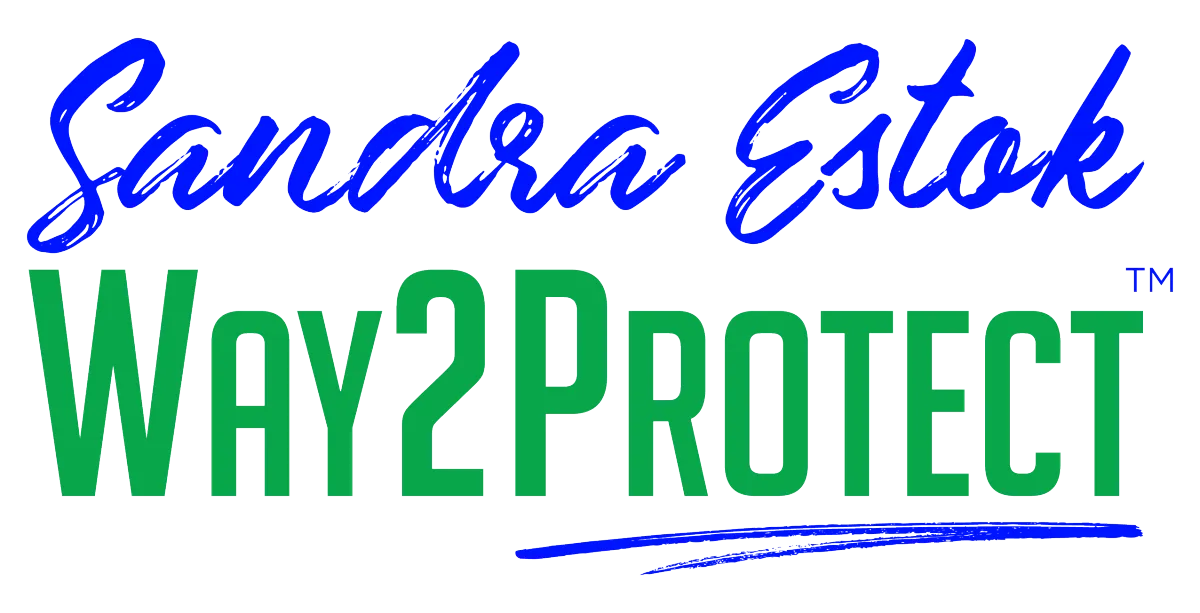You are what you click!
Learn how to make cybersecurity your way of life in an easy and guided way.
You are what you click!
Become Cyber savvy
EXPLORE BLOG BELOW
You are what you click!
Become Cyber savvy
You are what you click!
Become Cyber savvy
You are what you click!
Become Cyber savvy

5 Secrets to Protect Your Passwords
Welcome to the world of passwords! They are the front line of defense when it comes to safeguarding our digital lives. Yet, they can be tricky to master. In this article, we will explore the fascinating history of passwords and provide you with 5 secrets to protect your passwords from Cybermonsters
The History of Passwords
Passwords have been around since the early days of computing. In the beginning, computers were basic and shared among many people, making it easy for anyone to access someone else’s information. To solve this problem, a group of MIT students developed a solution – a unique identifier called a “watchword.” However, watchwords were often shared, which made it difficult to tell whether a particular piece of information belonged to you or someone else. To solve this problem, the MIT team invented the concept of a “password.”
Nowadays, we use passwords for everything from signing into our email and bank accounts to accessing our social media profiles and even our smart refrigerators. But, while passwords are a great basic level of protection, they don’t offer much defense against other threats. Cybermonsters can easily guess a simple password like “123456” or “password,” and many hacking-related breaches occur because of weak and reused passwords.
Our most sensitive information resides in the cyber world; on our computer, phone, and on the Internet. We may think that the information stored in systems, accounts, or online services is kept safe. After all, all we need to do is use our password and nobody else can access it, right?
Does It Protected?
The truth is, nothing is fully protected, not even when we use passwords. While they work great as the basic level of protection from Cybermonsters, they don’t offer much protection against other threats. After all, if someone steals your laptop, they could guess your password. And if someone hacks your email account, they’ll likely be able to view everything you’ve ever sent or received.
Cybermonsters can easily guess the password if they are too simple. A 7-character password consisting of lowercase letters could only take 0.29 milliseconds to crack.
Many hacking-related breaches are caused because of weak and reused passwords. Did you know, more than 23 million people use the password 123456 and millions more prefer just to use the word “password”?
There are many ways Cybermonsters can intercept and get access to your passwords, and the simplest way to protect your precious information from being stolen is by creating stronger passwords.
It is easy to get overwhelmed – passwords are asked for in many places and often several times during the day. This is a great opportunity to use it as a powerful tool!
So, what are some things you can do to protect your passwords?
Here are 5 secrets to protect your passwords:
Secret #1
Your passwords are not simple words, these strings of characters have a huge responsibility protecting what matters most to you. Avoid simple numbers, lowercase words, or sports/pop culture references in your passwords. Choosing options like, “qwerty,” “abc123,” and even, “!@#$%^&*,” could be putting your important accounts at risk, since these are popular options as are well known quotes, song lyrics, book passages or dictionary words.
Secret #2
Your passwords can empower and inspire you when you create a phrase for what you want or what makes you happy. Include entropy in your passphrase so it is unique and personalized to you and it isn’t common or easily guessed. Avoid choosing passwords with personal information! Adding your pet’s name, mother’s maiden name, date of birth, spouse’s or your own name, could lead to a security breach. These could easily be guessed, because some, if not all, of that information can be found on public records or on your social media accounts.
Secret #3
You can choose to replace some of the letters on your phrase with upper, lower case, numbers, or symbols. The length of your phrase is more important than adding complex characters, yet some systems may require you to use them. Remember, the more you type your long magical password, the more you will love it (and you won’t have to write down your password anymore!).
Connecting my password with phrases that relate to me was a game changer for manifesting my dreams. When we use phrases with meaning such as Declarations, Intentions, and Affirmations, besides making it difficult for Cybermonsters to figure out our passwords, it can help us remember them better.
Here is an example of how I use passwords to reinforce these messages as an integral part of my life – of course, this is not a real password, since it is not a good idea to write passwords down or show them to other people:
Every day is my best day
Completed Password: Ed@Y1$mB3$tD
Mix upper and lower case
Use just the initials of the word = E (every)
Include entire word “day” and replacing the a for @ = d@Y (day)
Include entire word and replacing the i for 1 and the s for an $ = 1$ (is)
Use initials of the word = m (my)
Include entire word replacing the e for 3 and s by $ (Best)
Use just the initials of the word = D (day)

Secret #4
The biggest risk when it comes to passwords is having a weak password -you solved that with your long phrase! The second biggest risk is password reuse. If we use the same password for all social media and personal accounts means that we are cutting the work down for Cybermonsters, allowing them to crack one password, and then they will have full access to your cyber world. Don’t give them that power.
If you’re wondering how to remember your passwords, or a long phrase, not to worry, that’s what this secret tip is all about. To solve that use a password manager tool that manages and creates all your other passwords.
A Password Manager can be a very useful tool to create, manage, and monitor your passwords. This can also be used to Protect your Password.
When you create a master password, every time you need to access a particular password in the tool or log into any of your apps or systems, you only need to remember one password to open the Password Manager. When selecting a Password Manager, choose the one that offers multiple features that can help you assess when your passwords need to be changed and updated. If you don’t know where to start, I created the Inner Cyber course that simply provides you with the necessary steps to protect your cyber world including how to best protect your passwords. Check it out at https://SandraEstok.com/Inner-Cyber
Secret #5
Constantly changing or updating your passwords is not required anymore. It’s wise to change your passwords if you are concerned, they might have been compromised or if they are part of a data breach. You may need to verify if any of your accounts are breached and take the action to update your passwords.
The key is putting our passwords to work for us, not against us! By creating a phrase that has meaning to you, using it as an Intention, Declaration, or Affirmation, and reassessing your passwords regularly with a Password Manager, you can protect what matters most to you from hackers, scammers, and Cybermonsters – and take charge of your cyber safety!

What do YOU do to protect your password?
you may also like to read: What are the best cybersecurity industry reports
How Can You Protect Yourself On Social Networking Sites
Malware vs Ransomware – Discover The Differences and How To Protect Yourself

Sandra Estok
Subscribe for more ways to protect what matters most to you against hackers, scammers, and Cybermonsters™
Latest blog posts:

5 Secrets to Protect Your Passwords
Welcome to the world of passwords! They are the front line of defense when it comes to safeguarding our digital lives. Yet, they can be tricky to master. In this article, we will explore the fascinating history of passwords and provide you with 5 secrets to protect your passwords from Cybermonsters
The History of Passwords
Passwords have been around since the early days of computing. In the beginning, computers were basic and shared among many people, making it easy for anyone to access someone else’s information. To solve this problem, a group of MIT students developed a solution – a unique identifier called a “watchword.” However, watchwords were often shared, which made it difficult to tell whether a particular piece of information belonged to you or someone else. To solve this problem, the MIT team invented the concept of a “password.”
Nowadays, we use passwords for everything from signing into our email and bank accounts to accessing our social media profiles and even our smart refrigerators. But, while passwords are a great basic level of protection, they don’t offer much defense against other threats. Cybermonsters can easily guess a simple password like “123456” or “password,” and many hacking-related breaches occur because of weak and reused passwords.
Our most sensitive information resides in the cyber world; on our computer, phone, and on the Internet. We may think that the information stored in systems, accounts, or online services is kept safe. After all, all we need to do is use our password and nobody else can access it, right?
Does It Protected?
The truth is, nothing is fully protected, not even when we use passwords. While they work great as the basic level of protection from Cybermonsters, they don’t offer much protection against other threats. After all, if someone steals your laptop, they could guess your password. And if someone hacks your email account, they’ll likely be able to view everything you’ve ever sent or received.
Cybermonsters can easily guess the password if they are too simple. A 7-character password consisting of lowercase letters could only take 0.29 milliseconds to crack.
Many hacking-related breaches are caused because of weak and reused passwords. Did you know, more than 23 million people use the password 123456 and millions more prefer just to use the word “password”?
There are many ways Cybermonsters can intercept and get access to your passwords, and the simplest way to protect your precious information from being stolen is by creating stronger passwords.
It is easy to get overwhelmed – passwords are asked for in many places and often several times during the day. This is a great opportunity to use it as a powerful tool!
So, what are some things you can do to protect your passwords?
Here are 5 secrets to protect your passwords:
Secret #1
Your passwords are not simple words, these strings of characters have a huge responsibility protecting what matters most to you. Avoid simple numbers, lowercase words, or sports/pop culture references in your passwords. Choosing options like, “qwerty,” “abc123,” and even, “!@#$%^&*,” could be putting your important accounts at risk, since these are popular options as are well known quotes, song lyrics, book passages or dictionary words.
Secret #2
Your passwords can empower and inspire you when you create a phrase for what you want or what makes you happy. Include entropy in your passphrase so it is unique and personalized to you and it isn’t common or easily guessed. Avoid choosing passwords with personal information! Adding your pet’s name, mother’s maiden name, date of birth, spouse’s or your own name, could lead to a security breach. These could easily be guessed, because some, if not all, of that information can be found on public records or on your social media accounts.
Secret #3
You can choose to replace some of the letters on your phrase with upper, lower case, numbers, or symbols. The length of your phrase is more important than adding complex characters, yet some systems may require you to use them. Remember, the more you type your long magical password, the more you will love it (and you won’t have to write down your password anymore!).
Connecting my password with phrases that relate to me was a game changer for manifesting my dreams. When we use phrases with meaning such as Declarations, Intentions, and Affirmations, besides making it difficult for Cybermonsters to figure out our passwords, it can help us remember them better.
Here is an example of how I use passwords to reinforce these messages as an integral part of my life – of course, this is not a real password, since it is not a good idea to write passwords down or show them to other people:
Every day is my best day
Completed Password: Ed@Y1$mB3$tD
Mix upper and lower case
Use just the initials of the word = E (every)
Include entire word “day” and replacing the a for @ = d@Y (day)
Include entire word and replacing the i for 1 and the s for an $ = 1$ (is)
Use initials of the word = m (my)
Include entire word replacing the e for 3 and s by $ (Best)
Use just the initials of the word = D (day)

Secret #4
The biggest risk when it comes to passwords is having a weak password -you solved that with your long phrase! The second biggest risk is password reuse. If we use the same password for all social media and personal accounts means that we are cutting the work down for Cybermonsters, allowing them to crack one password, and then they will have full access to your cyber world. Don’t give them that power.
If you’re wondering how to remember your passwords, or a long phrase, not to worry, that’s what this secret tip is all about. To solve that use a password manager tool that manages and creates all your other passwords.
A Password Manager can be a very useful tool to create, manage, and monitor your passwords. This can also be used to Protect your Password.
When you create a master password, every time you need to access a particular password in the tool or log into any of your apps or systems, you only need to remember one password to open the Password Manager. When selecting a Password Manager, choose the one that offers multiple features that can help you assess when your passwords need to be changed and updated. If you don’t know where to start, I created the Inner Cyber course that simply provides you with the necessary steps to protect your cyber world including how to best protect your passwords. Check it out at https://SandraEstok.com/Inner-Cyber
Secret #5
Constantly changing or updating your passwords is not required anymore. It’s wise to change your passwords if you are concerned, they might have been compromised or if they are part of a data breach. You may need to verify if any of your accounts are breached and take the action to update your passwords.
The key is putting our passwords to work for us, not against us! By creating a phrase that has meaning to you, using it as an Intention, Declaration, or Affirmation, and reassessing your passwords regularly with a Password Manager, you can protect what matters most to you from hackers, scammers, and Cybermonsters – and take charge of your cyber safety!

What do YOU do to protect your password?
you may also like to read: What are the best cybersecurity industry reports
How Can You Protect Yourself On Social Networking Sites
Malware vs Ransomware – Discover The Differences and How To Protect Yourself

Sandra Estok
Subscribe for more ways to protect what matters most to you against hackers, scammers, and Cybermonsters™
Stop Hackers, Scammers and Cybermonsters in their tracks.
Take charge of your Cyber Life today!
Push Cybermonsters away from your private data.
Subscribe to my newsletter about cybersecurity and cyber safety. New issues every Tuesday.