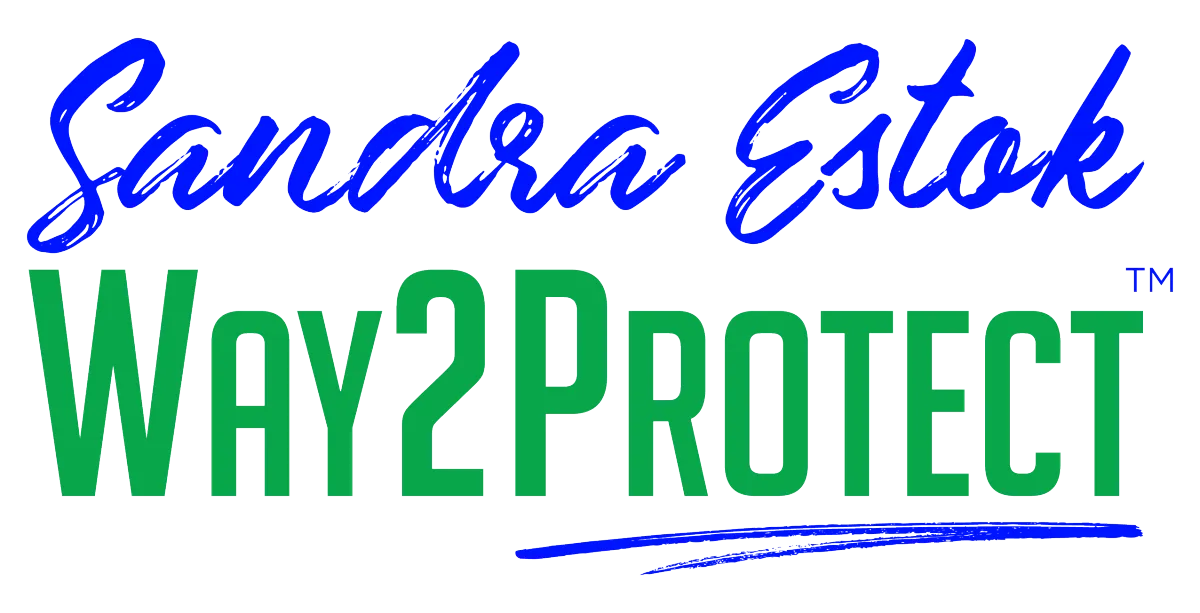You are what you click!
Learn how to make cybersecurity your way of life in an easy and guided way.
You are what you click!
Become Cyber savvy
EXPLORE BLOG BELOW
You are what you click!
Become Cyber savvy
You are what you click!
Become Cyber savvy
You are what you click!
Become Cyber savvy

The Rise of Remote Work and Cloud Security: How to Stay Protected
The rapid remote work shift has accelerated cloud adoption enormously. While the cloud unlocks new potential, it also surfaces uncharted risks beyond legacy security tools. But with education and mindfulness, organizations can confidently harness the cloud’s capabilities while protecting what matters most.
This article shares cloud security best practices for the remote era. But more than controls, true security comes from empowering users through awareness. With the proper knowledge and tools, distributed teams can collaborate safely from anywhere.

Understanding Cloud Security
Cloud security refers to safeguards around data, applications, and infrastructure hosted by public cloud platforms. Its importance has grown with remote work since employees now access everything virtually through the cloud.
Intentional learning helps teams stay mindful of risks like:
Cloud misconfigurations leaving systems unprotected
Compromised login credentials
Insecure personal devices exposing clouds to malware
Phishing lures tricking remote workers
Knowledge builds vigilance to address these risks proactively.
Safeguarding Sensitive Data
Securing remote cloud data begins with access controls like multifactor authentication and data encryption. But equally important is fostering an aware culture focused on protecting sensitive information.
With learning and mindfulness, remote workers are empowered to:
Recognize phishing attempts aiming to steal credentials
Spot unsafe data handling practices
Question suspicious access requests
Report unusual user activities
Enabled users complement technical controls by becoming active gatekeepers.

Securing Access from Anywhere
Providing secure remote access to cloud resources involves technologies like VPNs, endpoint protection, and browser isolation. But users also need guidance like:
Keeping personal devices patched and secured
Using strong passwords and password managers
Connecting only to trusted networks
Being cautious of public work environments
With user-centric education complementing tools, remote access stays protected.

Public Cloud Considerations
Leading cloud providers offer inherent security capabilities. But misconfigurations still leave organizations exposed. Continued learning helps remote teams:
Avoid common pitfalls like public storage buckets
Enable multi-factor login requirements
Recognize necessary protections beyond provider defaults
Knowledge extends technical controls by shaping responsible cloud usage habits.

Moving Forward Mindfully
The cloud unlocks potential, but also amplifies risks. But through education over fear, organizations can uplift users to participate in securing remote work. Engaged and empowered teams represent the ultimate cloud safeguard. With collaborative mindfulness, remote cloud usage stays anchored in caution and care.
Remote work has accelerated cloud adoption. While technical controls are crucial, true cloud security starts with people. User awareness complements tools to drive responsible cloud usage. When organizations inform and involve remote teams, they become active partners in protection. Together, education and technology secure collaboration from anywhere.

F.A.Q.’s
What is cloud security, and why is it important for remote work?
Cloud security refers to protections for data, applications, and infrastructure hosted by public cloud platforms like AWS, Azure, or Google Cloud. It’s vital for remote work because employees now access everything virtually through the cloud from personal devices and networks. Cloud security helps safeguard sensitive company resources in these decentralized environments.
What are the main threats to cloud security in the context of remote work?
Top threats include cloud misconfigurations leaving systems exposed, compromised credentials allowing unauthorized remote access, phishing lures tricking remote workers, insecure personal devices opening the cloud to malware, and lack of visibility into remote user activities.
How can I ensure the security of data stored in the cloud?
Start with strong access controls like multifactor authentication and comprehensive data encryption both at rest and in transit. Masking/tokenization also helps protect data by removing outright identifiers. Enable robust backup mechanisms in case of ransomware attacks. Monitor user permissions continuously and limit data access.
What are the essential security measures for securing remote access to cloud resources?
Essential measures include endpoint protection through updated antivirus/firewalls on remote devices, VPNs to encrypt remote traffic, zero trust network access to validate user identity/device health, browser isolation techniques to contain web threats, and data loss prevention controls to restrict unauthorized cloud uploads
Are public cloud services safe for storing sensitive data?
Leading providers offer strong security capabilities like encryption, network security, access controls, and threat monitoring out of the box. However, misconfigurations can still leave data exposed. So in addition to leveraging provider protections, organizations must take ownership over proper cloud security hygiene like locking down storage, enabling MFA, and restricting access.
You may also like to read : Mindful Browsing: A Shield for Your Digital and Mental Wellbeing
Live Happily Ever Cyber!

Sandra Estok
Subscribe for more ways to protect what matters most to you against hackers, scammers, and Cybermonsters™
Latest blog posts:

The Rise of Remote Work and Cloud Security: How to Stay Protected
The rapid remote work shift has accelerated cloud adoption enormously. While the cloud unlocks new potential, it also surfaces uncharted risks beyond legacy security tools. But with education and mindfulness, organizations can confidently harness the cloud’s capabilities while protecting what matters most.
This article shares cloud security best practices for the remote era. But more than controls, true security comes from empowering users through awareness. With the proper knowledge and tools, distributed teams can collaborate safely from anywhere.

Understanding Cloud Security
Cloud security refers to safeguards around data, applications, and infrastructure hosted by public cloud platforms. Its importance has grown with remote work since employees now access everything virtually through the cloud.
Intentional learning helps teams stay mindful of risks like:
Cloud misconfigurations leaving systems unprotected
Compromised login credentials
Insecure personal devices exposing clouds to malware
Phishing lures tricking remote workers
Knowledge builds vigilance to address these risks proactively.
Safeguarding Sensitive Data
Securing remote cloud data begins with access controls like multifactor authentication and data encryption. But equally important is fostering an aware culture focused on protecting sensitive information.
With learning and mindfulness, remote workers are empowered to:
Recognize phishing attempts aiming to steal credentials
Spot unsafe data handling practices
Question suspicious access requests
Report unusual user activities
Enabled users complement technical controls by becoming active gatekeepers.

Securing Access from Anywhere
Providing secure remote access to cloud resources involves technologies like VPNs, endpoint protection, and browser isolation. But users also need guidance like:
Keeping personal devices patched and secured
Using strong passwords and password managers
Connecting only to trusted networks
Being cautious of public work environments
With user-centric education complementing tools, remote access stays protected.

Public Cloud Considerations
Leading cloud providers offer inherent security capabilities. But misconfigurations still leave organizations exposed. Continued learning helps remote teams:
Avoid common pitfalls like public storage buckets
Enable multi-factor login requirements
Recognize necessary protections beyond provider defaults
Knowledge extends technical controls by shaping responsible cloud usage habits.

Moving Forward Mindfully
The cloud unlocks potential, but also amplifies risks. But through education over fear, organizations can uplift users to participate in securing remote work. Engaged and empowered teams represent the ultimate cloud safeguard. With collaborative mindfulness, remote cloud usage stays anchored in caution and care.
Remote work has accelerated cloud adoption. While technical controls are crucial, true cloud security starts with people. User awareness complements tools to drive responsible cloud usage. When organizations inform and involve remote teams, they become active partners in protection. Together, education and technology secure collaboration from anywhere.

F.A.Q.’s
What is cloud security, and why is it important for remote work?
Cloud security refers to protections for data, applications, and infrastructure hosted by public cloud platforms like AWS, Azure, or Google Cloud. It’s vital for remote work because employees now access everything virtually through the cloud from personal devices and networks. Cloud security helps safeguard sensitive company resources in these decentralized environments.
What are the main threats to cloud security in the context of remote work?
Top threats include cloud misconfigurations leaving systems exposed, compromised credentials allowing unauthorized remote access, phishing lures tricking remote workers, insecure personal devices opening the cloud to malware, and lack of visibility into remote user activities.
How can I ensure the security of data stored in the cloud?
Start with strong access controls like multifactor authentication and comprehensive data encryption both at rest and in transit. Masking/tokenization also helps protect data by removing outright identifiers. Enable robust backup mechanisms in case of ransomware attacks. Monitor user permissions continuously and limit data access.
What are the essential security measures for securing remote access to cloud resources?
Essential measures include endpoint protection through updated antivirus/firewalls on remote devices, VPNs to encrypt remote traffic, zero trust network access to validate user identity/device health, browser isolation techniques to contain web threats, and data loss prevention controls to restrict unauthorized cloud uploads
Are public cloud services safe for storing sensitive data?
Leading providers offer strong security capabilities like encryption, network security, access controls, and threat monitoring out of the box. However, misconfigurations can still leave data exposed. So in addition to leveraging provider protections, organizations must take ownership over proper cloud security hygiene like locking down storage, enabling MFA, and restricting access.
You may also like to read : Mindful Browsing: A Shield for Your Digital and Mental Wellbeing
Live Happily Ever Cyber!

Sandra Estok
Subscribe for more ways to protect what matters most to you against hackers, scammers, and Cybermonsters™
Stop Hackers, Scammers and Cybermonsters in their tracks.
Take charge of your Cyber Life today!
Push Cybermonsters away from your private data.
Subscribe to my newsletter about cybersecurity and cyber safety. New issues every Tuesday.