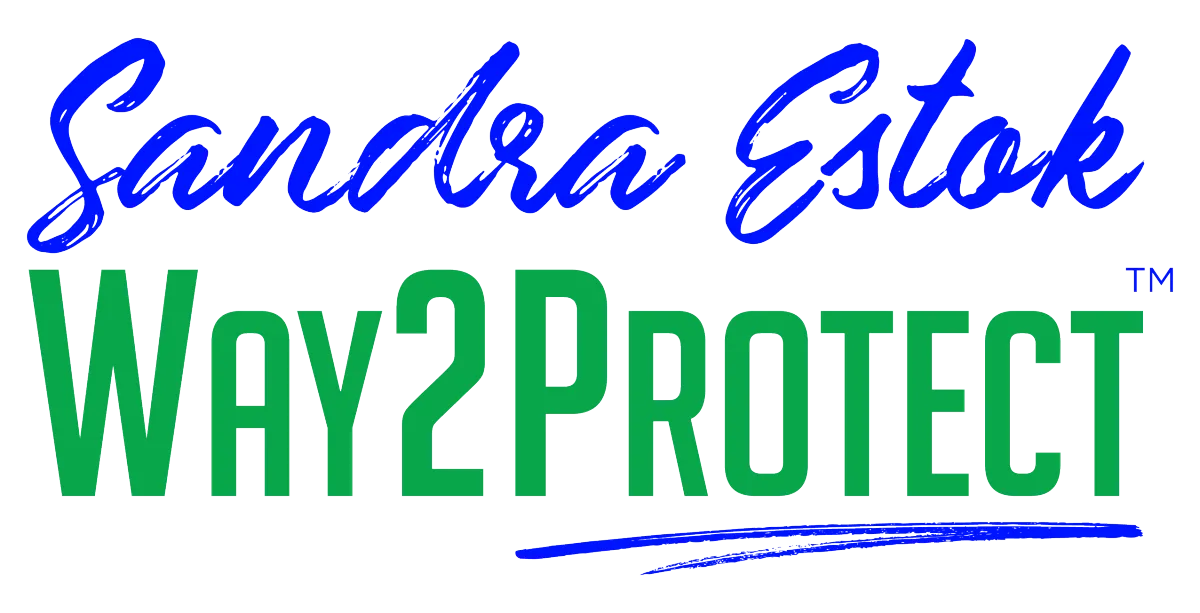Fortify Your Business with
Way2Protect's Ultimate Cybersecurity Shield
Transform cybersecurity from a challenge into your competitive advantage.
Fortify Your Business with Way2Protect's Ultimate Cybersecurity Shield
Transform cybersecurity from a challenge into your competitive advantage.
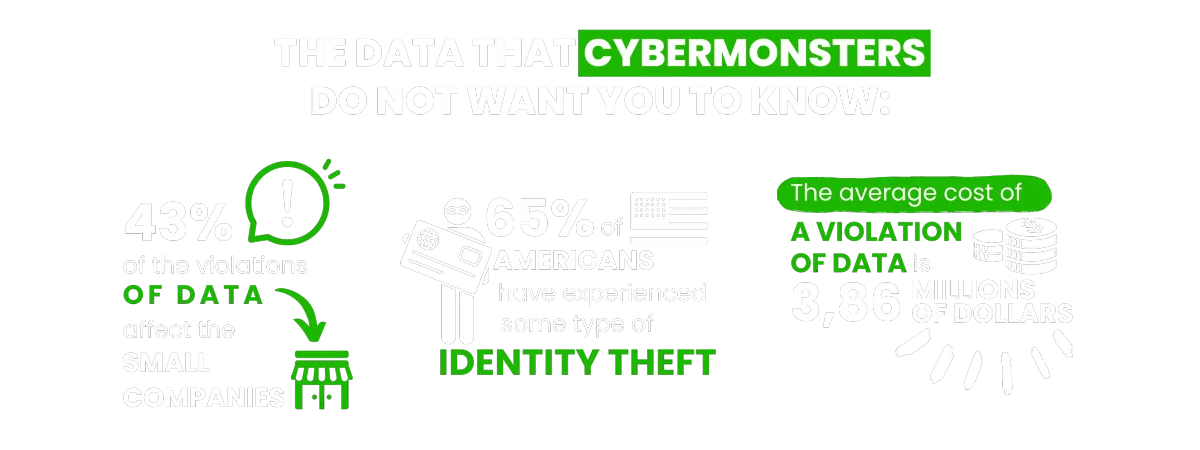
You find these and other figures in my book Happily Ever Cyber and on Cisa.gov

Find out how to push Cybermonsters away from your private data
With tips to help prevent a cyber attack protecting your family, work environment and yourself:
AS SEEN ON:


Find out how to push Cybermonsters away from your private data
With tips to help prevent a cyber attack protecting your family, work environment and yourself:
AS SEEN ON:

Push Cybermonsters away from your private data.
Subscribe to my newsletter about cybersecurity and cyber safety. New issues every Tuesday.

Push Cybermonsters away from your private data.
Subscribe to my newsletter about cybersecurity and cyber safety. New issues every Tuesday.

Protect those that matters most to you:

Family
Protect your child(ren), teens,
and your parents.

Business Owners
Protect your data, your customer's information, your employees,
and your brand!

Yourself
Have peace of mind online!
International Bestselling & Award-Winning Cyber Safety Author
Identity theft & cyber crime can happen to anyone.
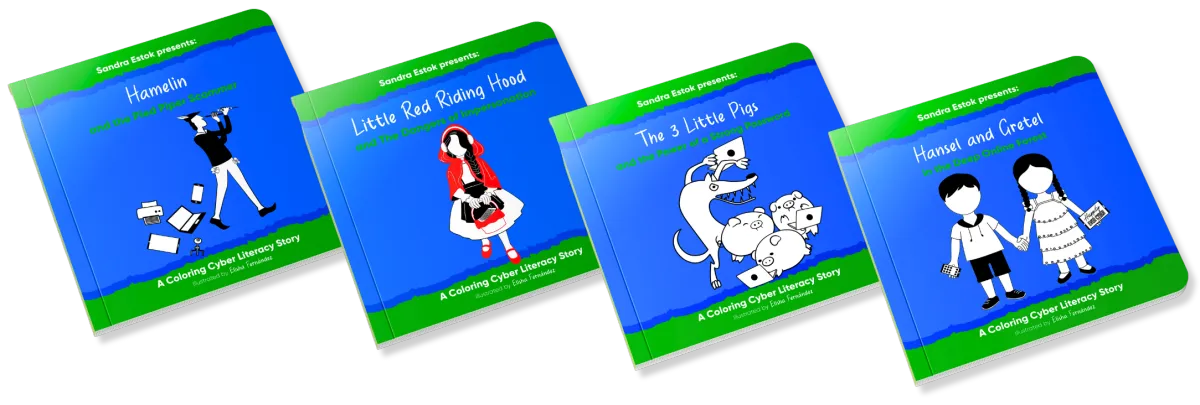

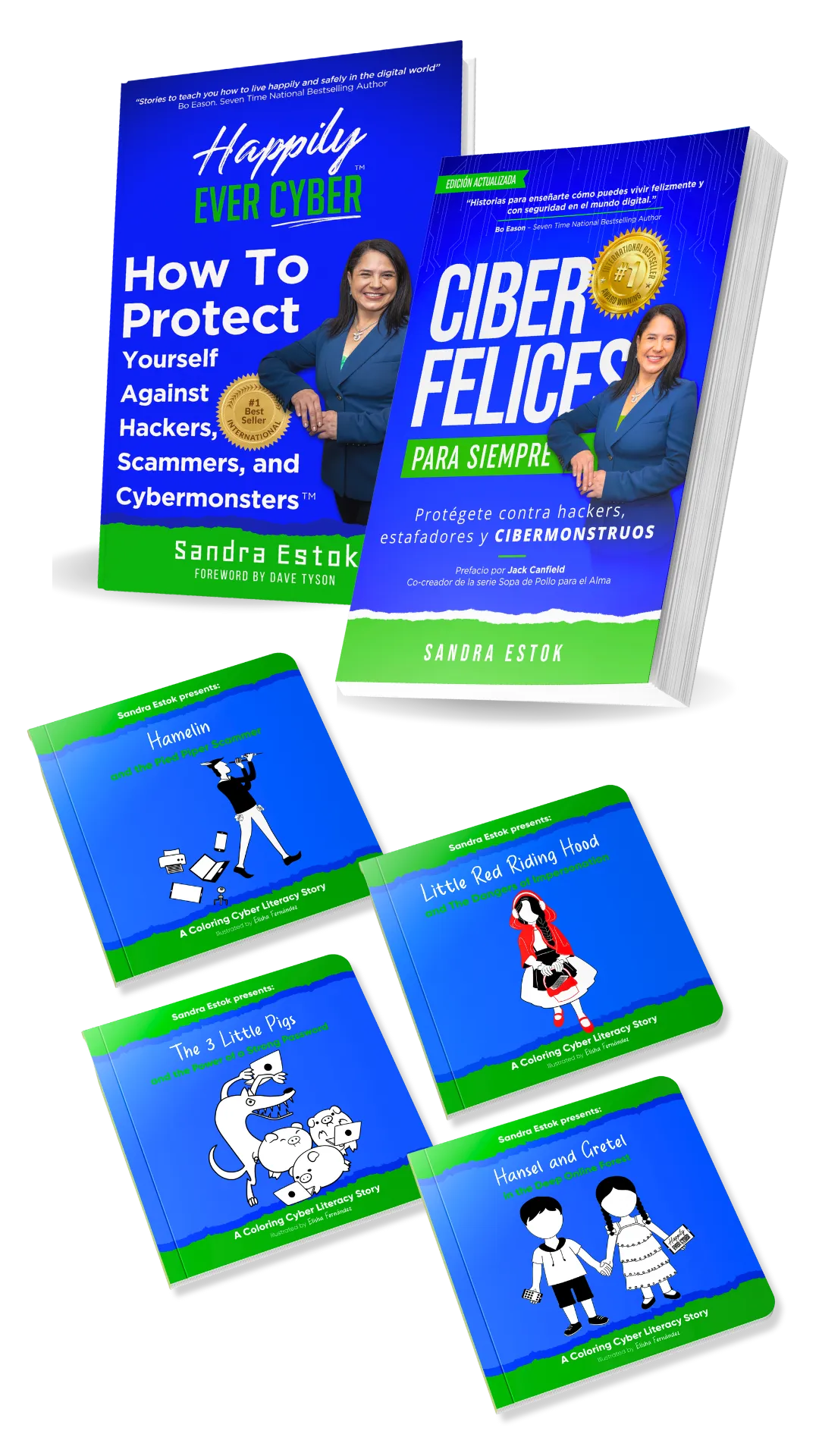

Why choosing us?
In a world full of digital distractions, we understand the importance of cultivating a healthy balance. At Way2Protect, our mission is clear: to be your trusted guide to a conscious and protected online experience, both for you and for what you value most: your family, your business, and your peace of mind.
Way2Protect becomes your fundamental ally in your digital world, providing you with hassle-free security and adapting cybersecurity practices to your routine without sacrificing your time. We facilitate the process, guiding you in the implementation of effective cybersecurity practices to protect your family, your business, and your work teams.
Why choosing us?
In a world full of digital distractions, we understand the importance of cultivating a healthy balance. At Way2Protect, our mission is clear: to be your trusted guide to a conscious and protected online experience, both for you and for what you value most: your family, your business, and your peace of mind.
Way2Protect becomes your fundamental ally in your digital world, providing you with hassle-free security and adapting cybersecurity practices to your routine without sacrificing your time. We facilitate the process, guiding you in the implementation of effective cybersecurity practices to protect your family, your business, and your work teams.

Get the latest news in the Cyber Security World

Day 1: Assessing Your Digital Fitness - Where Do You Stand?
Introduction to the 30-Day Cyber Fitness Program
In an increasingly digital world, our online presence has become an extension of ourselves. Yet, as we navigate this vast digital landscape, we often overlook the importance of our cyber fitness – the ability to protect our digital lives from various threats and vulnerabilities. Welcome to Day 1 of our comprehensive 30-day Cyber Fitness Program, designed to transform you from a potential target into a formidable fortress of digital security.
This program isn't just about installing antivirus software or changing your password to include a special character. It's a holistic approach to digital wellness that will reshape how you interact with technology, safeguard your personal information, and fortify your online presence against the ever-evolving landscape of cyber threats.
The Critical Importance of Cyber Fitness
In today's hyperconnected world, cyber fitness is no longer a luxury – it's a necessity. Just as physical fitness protects our bodies from illness and injury, cyber fitness shields our digital lives from a myriad of online dangers. The stakes are higher than ever before, with cybercrime damages projected to reach $10.5 trillion annually by 2025, according to Cybersecurity Ventures.
Consider this: every two seconds, someone falls victim to identity theft. Data breaches expose millions of records each year, and ransomware attacks have become so sophisticated that they can bring entire cities to a standstill. The digital world we inhabit is full of threats, from phishing scams that mimic legitimate communications to malware that can silently infect our devices and steal our most sensitive information.
But it's not all doom and gloom. By embarking on this cyber fitness journey, you're taking a proactive step towards securing your digital future. Think of it as a vaccination against the viruses of the digital world – it may require some effort now, but the long-term benefits far outweigh the initial investment of time and energy.
Self-Assessment: The Foundation of Your Cyber Fitness Journey
Before we dive into the nitty-gritty of enhancing your digital security, it's crucial to establish a baseline. Where do you currently stand in terms of cyber fitness? Are you a digital athlete, already practicing good habits, or are you more of a couch potato when it comes to online safety?
To help you gauge your current level of cyber fitness, we've developed a comprehensive self-assessment quiz. This quiz isn't just a simple test – it's a deep dive into various aspects of your digital life, designed to uncover both strengths and vulnerabilities in your current practices.

Take the Cyber Fitness Self-Assessment Quiz
Answer the following questions honestly. Remember, this isn't about judgment – it's about identifying areas for improvement and growth.
How often do you update your passwords?
A) Every month
B) Every 3-6 months
C) Once a year
D) I can't remember the last time I changed them
Do you use a password manager?
A) Yes, for all my accounts
B) Yes, but only for some accounts
C) No, but I've been meaning to start
D) No, I prefer to remember my passwords
How do you typically connect to public Wi-Fi?
A) I always use a VPN
B) I avoid sensitive transactions on public Wi-Fi
C) I connect, but I'm careful
D) I connect without any additional precautions
Have you enabled two-factor authentication on your important accounts?
A) Yes, on all accounts that offer it
B) Yes, but only on some accounts
C) No, but I know I should
D) No, I'm not sure what that is
How often do you back up your data?
A) Automatically, in real-time
B) Weekly
C) Monthly
D) Rarely or never
What's your approach to social media privacy settings?
A) I regularly review and adjust them
B) I set them once and leave them
C) I'm not sure how to change them
D) I don't worry about privacy settings
How do you handle suspicious emails or messages?
A) I never click on links or download attachments from unknown sources
B) I'm cautious, but sometimes I click if it looks important
C) I usually trust my email provider's spam filter
D) I open everything to make sure I don't miss anything important
Do you use antivirus software on your devices?
A) Yes, on all devices, and it's always up to date
B) Yes, but only on my computer
C) I have it, but I'm not sure if it's up to date
D) No, I don't think I need it
How do you manage app permissions on your smartphone?
A) I carefully review and adjust permissions for each app
B) I sometimes check permissions, especially for new apps
C) I accept whatever permissions the app requests
D) I'm not sure how to check or change app permissions
Have you ever participated in a cybersecurity training or workshop?
A) Yes, I regularly seek out educational opportunities
B) Yes, I've attended one or two
C) No, but I'd be interested in learning more
D) No, I don't think it's necessary
Understanding Your Quiz Results
Now that you've completed the self-assessment, let's break down what your answers reveal about your current cyber fitness level. Remember, this isn't about perfection – it's about identifying areas where you can improve and strengthen your digital defenses.
Mostly A's: The Digital Defender
Congratulations! You're already taking your cyber fitness seriously. You understand the importance of strong passwords, regular updates, and cautious online behavior. However, don't let your guard down. The digital landscape is constantly evolving, and even the most secure individuals can benefit from staying informed about new threats and best practices.
Mostly B's: The Security-Conscious Surfer
You're on the right track with your cyber fitness journey. You've implemented some good practices, but there's room for improvement. Focus on areas where you're not quite at the 'A' level – perhaps it's time to start using a password manager for all your accounts or to enable two-factor authentication across the board.
Mostly C's: The Casual Clicker
You're aware of some cybersecurity concepts, but you're not consistently applying them. This leaves you vulnerable to many common threats. The good news is that with some focused effort, you can significantly improve your cyber fitness. Start by addressing the basics: strong, unique passwords for each account, regular software updates, and increased caution when dealing with emails and online links.
Mostly D's: The Digital Novice
If you found yourself choosing mostly D's, don't worry – we all start somewhere. Your current practices leave you highly vulnerable to cyber threats, but this program is designed to help you build a strong foundation of digital security. You have the most to gain from this 30-day journey, and you'll likely see dramatic improvements in your cyber fitness by implementing the strategies we'll cover.

Key Areas for Improvement
Regardless of your current level, there are always areas where you can enhance your cyber fitness. Based on the quiz, here are some critical areas to focus on:
Password Management
Weak or reused passwords are like leaving your front door unlocked. Implementing a password manager and creating strong, unique passwords for each account is fundamental to your digital security. We'll dive deep into password best practices and tools in the coming days.
Two-Factor Authentication (2FA)
This additional layer of security can prevent unauthorized access even if your password is compromised. Enabling 2FA on all accounts that offer it should be a priority, especially for email, banking, and social media accounts.
Public Wi-Fi Safety
Public Wi-Fi networks are convenient but potentially dangerous. Learning how to use a VPN and understanding the risks associated with public Wi-Fi will be crucial for protecting your data on the go.
Data Backup
Regular backups are your safety net against data loss, whether from hardware failure or ransomware attacks. We'll explore various backup strategies and tools to ensure your important files are always protected.
Social Media Privacy
Your social media presence can be a goldmine for cybercriminals if not properly secured. We'll guide you through a comprehensive review of your social media privacy settings and sharing practices.
Phishing Awareness
Phishing remains one of the most common and effective cyber threats. Developing a keen eye for suspicious emails and messages is essential for your online safety.
Device Security
From antivirus software to app permissions, securing your devices is a critical component of cyber fitness. We'll cover best practices for both computers and mobile devices.
Next Steps: Your Cyber Fitness Journey Begins
Armed with the insights from your self-assessment, you're now ready to embark on your 30-day cyber fitness journey. Each day, we'll focus on a specific aspect of digital security, providing you with actionable steps, expert insights, and practical tips to strengthen your online defenses.
Remember, cyber fitness is not a destination – it's an ongoing process. The digital world is constantly evolving, and so too must our approach to security. This program is designed to give you the tools, knowledge, and habits necessary to maintain a robust digital defense long after the 30 days are over.
As we move forward, keep an open mind and be prepared to challenge some of your long-held beliefs about online security. Some changes may feel uncomfortable at first, but each step you take brings you closer to a more secure digital life.
Tomorrow, we'll dive into the world of password management, exploring how to create and maintain strong, unique passwords without losing your mind. Get ready to transform your digital security and become a true cyber athlete!
Stay tuned, stay safe, and remember – your cyber fitness journey starts now. Let's make the digital world a safer place, one day at a time.
Live Happily Ever Cyber!

Sandra Estok
Subscribe for more ways to protect what matters most to you against hackers, scammers, and Cybermonsters™