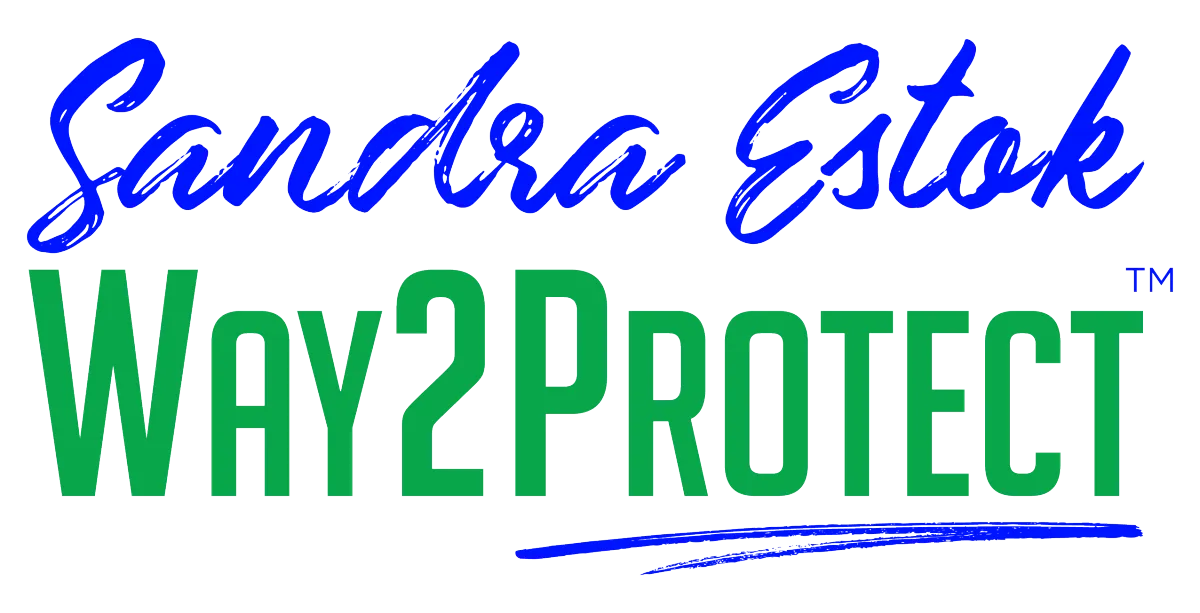Fortify Your Business with
Way2Protect's Ultimate Cybersecurity Shield
Transform cybersecurity from a challenge into your competitive advantage.
Fortify Your Business with Way2Protect's Ultimate Cybersecurity Shield
Transform cybersecurity from a challenge into your competitive advantage.
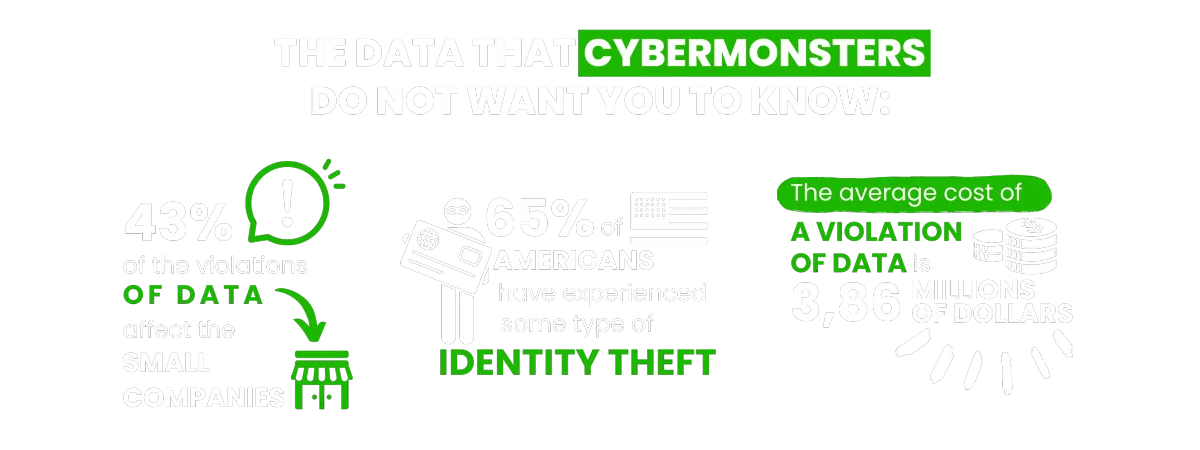
You find these and other figures in my book Happily Ever Cyber and on Cisa.gov

Find out how to push Cybermonsters away from your private data
With tips to help prevent a cyber attack protecting your family, work environment and yourself:
AS SEEN ON:


Find out how to push Cybermonsters away from your private data
With tips to help prevent a cyber attack protecting your family, work environment and yourself:
AS SEEN ON:

Push Cybermonsters away from your private data.
Subscribe to my newsletter about cybersecurity and cyber safety. New issues every Tuesday.

Push Cybermonsters away from your private data.
Subscribe to my newsletter about cybersecurity and cyber safety. New issues every Tuesday.

Protect those that matters most to you:

Family
Protect your child(ren), teens,
and your parents.

Business Owners
Protect your data, your customer's information, your employees,
and your brand!

Yourself
Have peace of mind online!
International Bestselling & Award-Winning Cyber Safety Author
Identity theft & cyber crime can happen to anyone.
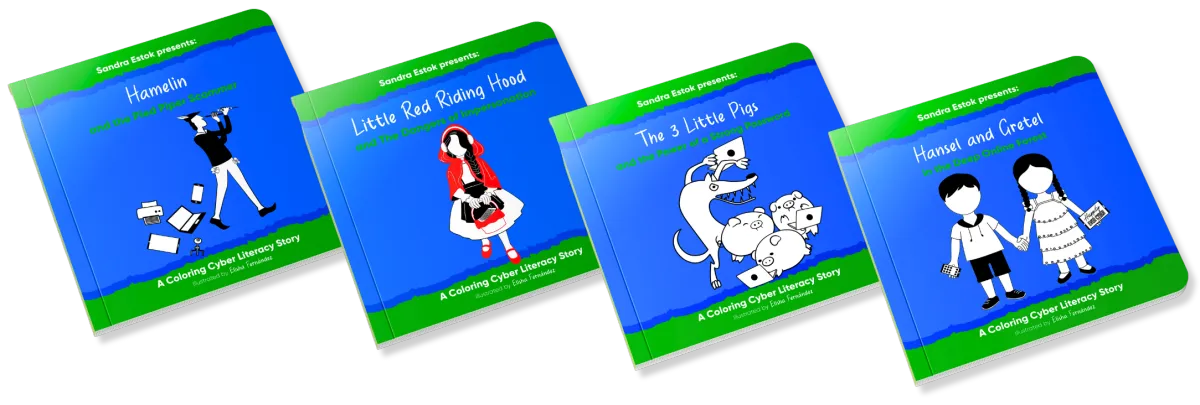

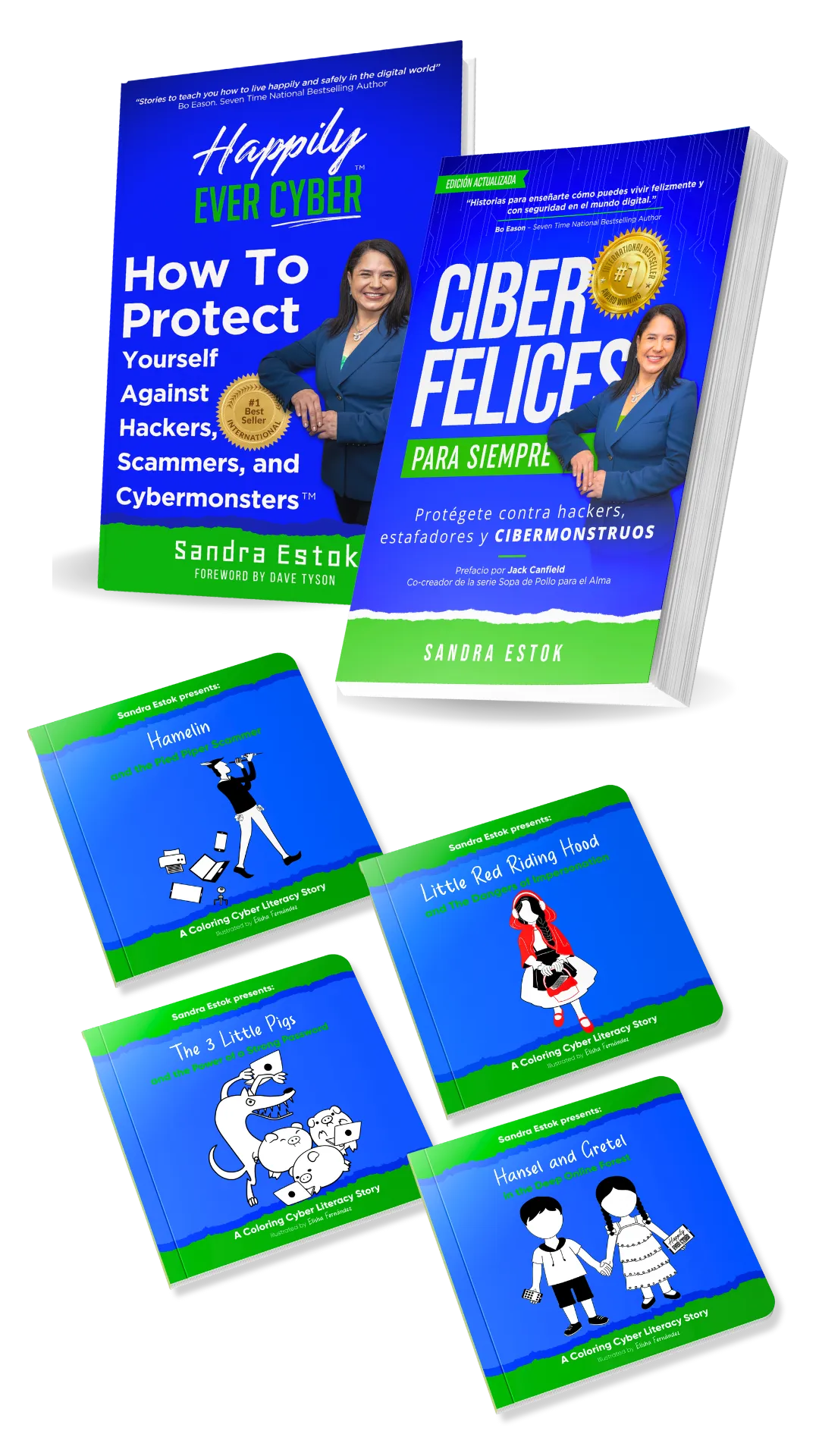

Why choosing us?
In a world full of digital distractions, we understand the importance of cultivating a healthy balance. At Way2Protect, our mission is clear: to be your trusted guide to a conscious and protected online experience, both for you and for what you value most: your family, your business, and your peace of mind.
Way2Protect becomes your fundamental ally in your digital world, providing you with hassle-free security and adapting cybersecurity practices to your routine without sacrificing your time. We facilitate the process, guiding you in the implementation of effective cybersecurity practices to protect your family, your business, and your work teams.
Why choosing us?
In a world full of digital distractions, we understand the importance of cultivating a healthy balance. At Way2Protect, our mission is clear: to be your trusted guide to a conscious and protected online experience, both for you and for what you value most: your family, your business, and your peace of mind.
Way2Protect becomes your fundamental ally in your digital world, providing you with hassle-free security and adapting cybersecurity practices to your routine without sacrificing your time. We facilitate the process, guiding you in the implementation of effective cybersecurity practices to protect your family, your business, and your work teams.

Get the latest news in the Cyber Security World

3 Simple Ways to Boost Your Online Privacy Today
In an era where our digital footprints are expanding exponentially, the concept of online privacy has never been more critical. Yet, for many busy parents and professionals, the idea of fortifying their digital presence can seem daunting, time-consuming, and technically overwhelming. This comprehensive guide aims to demystify the process, offering three straightforward, highly effective strategies that can significantly enhance your online privacy without requiring extensive technical knowledge or substantial time investment.
The Growing Importance of Online Privacy
Before delving into the practical steps, it's crucial to understand why online privacy matters more than ever. In recent years, we've witnessed an alarming surge in data breaches, identity theft, and the misuse of personal information by both malicious actors and, in some cases, the very platforms we trust with our data. The consequences of compromised online privacy can range from minor inconveniences to devastating personal and financial repercussions.
Moreover, the COVID-19 pandemic has accelerated our reliance on digital platforms for work, education, and social interaction, further amplifying the urgency of robust online privacy measures. As we navigate this increasingly digital landscape, taking proactive steps to protect our personal information is not just advisable—it's essential.
1. Fortify Your Password Strategy
The first line of defense in your online privacy arsenal is a strong, unique password for each of your accounts. This might sound like a daunting task, especially if you're managing dozens of online accounts, but with the right approach, it's entirely manageable.
The Power of Password Managers
Enter password managers—your digital vault and personal password generator. These tools not only securely store your passwords but also generate complex, unique passwords for each of your accounts. Popular options like LastPass, 1Password, or Bitwarden offer user-friendly interfaces and robust security features.
Implementing a password manager involves a simple setup process:
Choose a reputable password manager and create an account.
Set a strong master password—this will be the only password you need to remember.
Gradually add your existing accounts to the password manager.
Use the password generator feature to create new, strong passwords for each account.
By adopting this strategy, you're not only enhancing your security but also simplifying your digital life. No more struggling to remember multiple passwords or resorting to unsafe practices like using the same password across multiple sites.
The Two-Factor Authentication Boost
To further bolster your account security, enable two-factor authentication (2FA) wherever possible. This adds an extra layer of security by requiring a second form of verification—typically a code sent to your phone or generated by an authenticator app—in addition to your password. While it might seem like an extra step, the security benefits far outweigh the minimal inconvenience.
2. Reclaim Your Privacy on Social Media
Social media platforms have become an integral part of our lives, serving as conduits for connection, information sharing, and self-expression. However, they're also treasure troves of personal data, often accessible to more people than we realize. Taking control of your social media privacy settings is a crucial step in safeguarding your online presence.
Conducting a Social Media Audit
Start by conducting a thorough audit of your social media accounts:
Review your friends and followers lists, removing or restricting access for unfamiliar or unnecessary connections.
Scrutinize your past posts, photos, and tags. Consider removing or limiting the visibility of sensitive or outdated content.
Evaluate the information in your profile. Do you really need to publicly display your birth date, phone number, or home address?
Fine-Tuning Privacy Settings
Each social media platform offers a range of privacy settings, often hidden in the depths of account menus. Take the time to explore and adjust these settings:
On Facebook, use the Privacy Checkup tool to review who can see your posts, how people can find you, and what data is shared with third-party apps.
On Instagram, consider setting your account to private, giving you control over who follows you and sees your content.
On Twitter, you can protect your tweets, making them visible only to approved followers.
On LinkedIn, adjust your visibility settings to control what information is visible to non-connections and how your profile appears in search engines.
Remember, these settings aren't set-and-forget. Social media platforms frequently update their privacy policies and settings, so make it a habit to review and adjust your settings periodically.

Mindful Sharing
Beyond adjusting settings, cultivate a mindset of mindful sharing. Before posting, ask yourself: "Am I comfortable with this information being potentially accessible to anyone?" This applies not just to explicit personal details but also to indirect information that can be gleaned from your posts, such as your location, daily routines, or financial status.
3. Secure Your Browsing with a VPN
Your internet browsing habits can reveal a wealth of information about you—from your interests and shopping habits to your location and the devices you use. A Virtual Private Network (VPN) is a powerful tool that can help mask this digital trail, enhancing your privacy and security online.
Understanding VPNs
A VPN creates a secure, encrypted tunnel between your device and the internet, routing your traffic through servers in locations of your choosing. This has several privacy-enhancing effects:
It masks your IP address, making it harder for websites and online services to track your location and identity.
It encrypts your internet traffic, protecting your data from potential eavesdroppers, especially when using public Wi-Fi networks.
It can help bypass geographic restrictions on content, though this should be done in compliance with relevant terms of service and local laws.
Choosing and Setting Up a VPN
When selecting a VPN service, consider factors such as:
Privacy policy: Look for providers that have a strict no-logs policy.
Server network: A larger, more diverse server network offers better performance and more location options.
Ease of use: Many VPN services offer user-friendly apps for various devices.
Security features: Look for features like a kill switch, which cuts off internet access if the VPN connection drops.
Popular VPN services like NordVPN, ExpressVPN, or ProtonVPN offer robust features and straightforward setup processes. Once you've chosen a service, the setup typically involves:
Creating an account and subscribing to a plan.
Downloading the VPN app for your devices.
Logging in and connecting to a server of your choice.
For optimal privacy, consider enabling the VPN whenever you're online, especially when using public Wi-Fi networks.

Conclusion: Empowering Your Digital Life
Enhancing your online privacy doesn't require a complete digital overhaul or advanced technical skills. By implementing these three strategies—fortifying your passwords, reclaiming your social media privacy, and securing your browsing with a VPN—you can significantly boost your online privacy and security.
Remember, online privacy is an ongoing process, not a one-time fix. Stay informed about emerging privacy threats and new protection strategies. Regularly review and update your privacy settings across your digital accounts. And perhaps most importantly, cultivate a mindset of privacy awareness in your daily online interactions.
In our increasingly connected world, taking control of your digital footprint isn't just about protection—it's about empowerment. By understanding and managing your online privacy, you're not only safeguarding your personal information but also taking an active role in shaping your digital identity and experiences.
Start with these steps today, and you'll be well on your way to a more secure and private online presence. Your future self will thank you for the peace of mind and enhanced control over your digital life.
Live Happily Ever Cyber!

Sandra Estok
Subscribe for more ways to protect what matters most to you against hackers, scammers, and Cybermonsters™