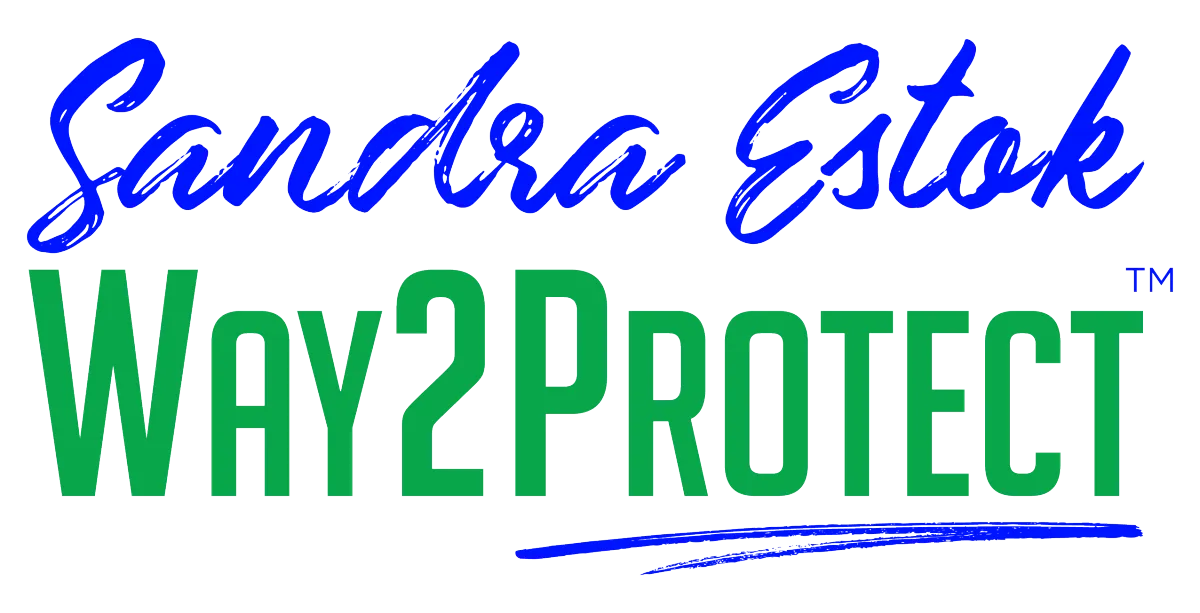You are what you click!
Learn how to make cybersecurity your way of life in an easy and guided way.
You are what you click!
Become Cyber savvy
EXPLORE BLOG BELOW
You are what you click!
Become Cyber savvy
You are what you click!
Become Cyber savvy
You are what you click!
Become Cyber savvy
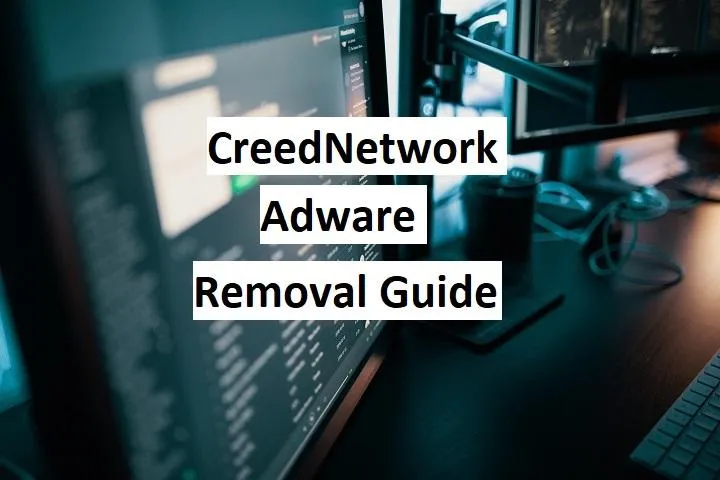
What is CreedNetwork Adware and How to Remove It
In the era of digital dominance, where online interactions have become an integral part of our lives, we often find ourselves navigating through a barrage of advertisements. While most online ads are harmless and serve as a source of revenue for websites, there's a dark side to this advertising realm—adware. In this article, we will delve into the world of adware, specifically focusing on "CreedNetwork adware." So, fasten your seatbelts as we embark on a journey to understand what this intrusive software is all about.
Table of Contents
Introduction to Adware
Defining CreedNetwork Adware
How Does CreedNetwork Adware Work?
Signs of CreedNetwork Adware Infection
The Risks Associated with CreedNetwork Adware
Methods of Infiltration
Preventing CreedNetwork Adware Infections
Removing CreedNetwork Adware
Is CreedNetwork Adware Illegal?
Frequently Asked Questions (FAQs)
Introduction to Adware
Before we dive into CreedNetwork adware, let's establish a foundational understanding of adware itself. Adware, short for "advertising-supported software," is a type of software designed to display advertisements on a user's device. These ads can take various forms, including pop-up ads, banners, and even redirecting your web browser to sponsored websites.
Adware might seem relatively benign compared to other malicious software like viruses or ransomware, but it can be a significant nuisance and a potential security threat if left unchecked.
Defining CreedNetwork Adware
CreedNetwork adware is a specific strain of adware that has gained notoriety in recent times. It operates by infiltrating a user's device, often without their knowledge or consent, and bombarding them with unwanted advertisements. These ads can disrupt the user experience and slow down the device's performance.
How Does CreedNetwork Adware Work?
CreedNetwork adware typically disguises itself as a legitimate software application or bundles itself with other software downloads. Once it gains access to a device, it starts monitoring the user's online behavior and preferences. This data is then used to deliver targeted advertisements, making them appear more enticing to the user.
Signs of CreedNetwork Adware Infection
Identifying a CreedNetwork adware infection can be challenging since it operates subtly in the background. However, some telltale signs may include:
Excessive Pop-up Ads: An influx of intrusive pop-up ads that appear even when you're not browsing the internet.
Browser Redirects: Frequent redirection to websites unrelated to your search queries.
Sluggish Device Performance: A noticeable decrease in your device's speed and responsiveness.
Unfamiliar Programs: The presence of unfamiliar programs or toolbars on your device.
The Risks Associated with CreedNetwork Adware
While adware may not be as destructive as other malware types, it still poses certain risks, including:
Privacy Invasion: CreedNetwork adware collects your online behavior data, potentially compromising your privacy.
Security Vulnerabilities: Adware can introduce security vulnerabilities, making your device more susceptible to other malware.
Annoyance: The constant bombardment of ads can be incredibly frustrating and disrupt your online activities.
Methods of Infiltration
CreedNetwork adware often employs deceptive tactics to infiltrate devices. It can be distributed through:
Software Bundling: It piggybacks on legitimate software downloads, tricking users into unintentionally installing it.
Malicious Websites: Visiting unsafe or suspicious websites can lead to drive-by downloads of adware.
Phishing Emails: Clicking on links or downloading attachments from phishing emails can also introduce CreedNetwork adware.
Preventing CreedNetwork Adware Infections
Preventing CreedNetwork adware infections requires a proactive approach:
Be Cautious with Downloads: Only download software from reputable sources.
Regular Updates: Keep your operating system and security software up-to-date to patch vulnerabilities.
Use Anti-Malware Software: Install reliable anti-malware software to detect and remove adware.
Exercise Caution Online: Be vigilant when clicking on links and avoid suspicious websites.
Removing CreedNetwork Adware
If you suspect a CreedNetwork adware infection, taking prompt action is crucial:
To get rid of CreedNetwork Adware:
· Use Antivirus Software: Install reputable antivirus software and run a full system scan to detect and remove the adware.
· Manual Removal (Advanced Users):
- Go to your computer's "Control Panel."
- Open "Programs and Features" (or "Add or Remove Programs" on older Windows versions).
- Locate "CreedNetwork Adware" in the list of installed programs.
- Select it and click "Uninstall" or "Remove."
- Follow the on-screen instructions to complete the removal process.
· Browser Cleanup:
- Reset your web browsers (e.g., Chrome, Firefox, or Edge) to their default settings to remove any adware-related extensions or changes.
- Clear browser cache and cookies.
· Check for Malicious Extensions:
· In your browser settings, review and remove any suspicious or unwanted extensions or add-ons.
· Update Your Operating System and Software:
- Ensure your operating system and all software are up to date with the latest security patches.
· Use Anti-Malware Tools:
- Consider using anti-malware or anti-adware tools specifically designed to target and remove adware.
· Change Passwords:
- If you suspect any account credentials have been compromised, change your passwords.
· Monitor for Reappearance:
- After removal, keep an eye on your system for any signs of CreedNetwork Adware returning.
Remember, it's crucial to regularly update your antivirus software and practice safe browsing habits to avoid future adware infections.
Is CreedNetwork Adware Illegal?
The legality of CreedNetwork adware hinges on how it was installed on your device. If it entered without your consent or knowledge, it may be considered illegal in some jurisdictions. However, the legality can vary from one region to another.
Frequently Asked Questions (FAQs)
What exactly is adware?
Adware, short for "advertising-supported software," is a type of software designed to display advertisements on a user's device. These ads can be intrusive and disruptive.
How can I tell if my device is infected with CreedNetwork adware?
Common signs of CreedNetwork adware infection include excessive pop-up ads, browser redirects, sluggish device performance, and the presence of unfamiliar programs or toolbars.
Is adware harmful to my personal data?
While adware primarily aims to display ads, it can compromise your privacy by collecting and transmitting your online behavior data.
Can I legally remove CreedNetwork adware from my device?
The legality of removing CreedNetwork adware depends on how it was installed on your device and the laws in your region. If it was installed without your consent, removal is typically legal.
Are there any reputable adware removal tools available?
Yes, there are several reputable anti-malware and adware removal tools available. It's advisable to use one of these tools to effectively remove CreedNetwork adware from your device.
In conclusion, understanding what CreedNetwork adware is and how to deal with it is essential in maintaining a safe and enjoyable online experience. By staying vigilant and taking preventive measures, you can minimize the risks associated with adware and ensure a smoother digital journey.
Latest blog posts:
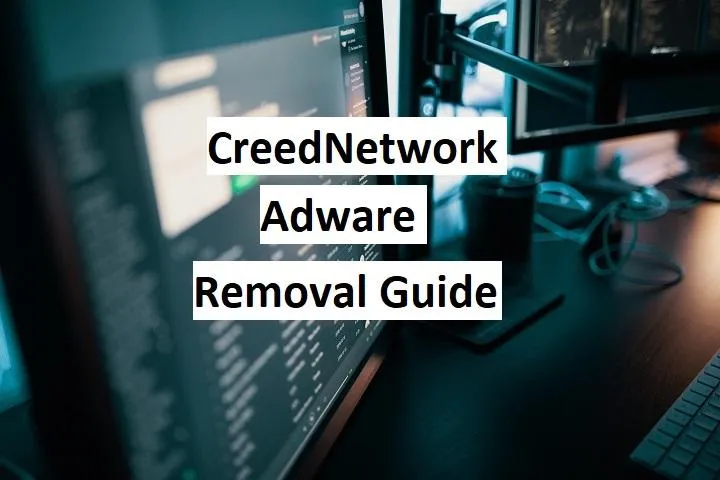
What is CreedNetwork Adware and How to Remove It
In the era of digital dominance, where online interactions have become an integral part of our lives, we often find ourselves navigating through a barrage of advertisements. While most online ads are harmless and serve as a source of revenue for websites, there's a dark side to this advertising realm—adware. In this article, we will delve into the world of adware, specifically focusing on "CreedNetwork adware." So, fasten your seatbelts as we embark on a journey to understand what this intrusive software is all about.
Table of Contents
Introduction to Adware
Defining CreedNetwork Adware
How Does CreedNetwork Adware Work?
Signs of CreedNetwork Adware Infection
The Risks Associated with CreedNetwork Adware
Methods of Infiltration
Preventing CreedNetwork Adware Infections
Removing CreedNetwork Adware
Is CreedNetwork Adware Illegal?
Frequently Asked Questions (FAQs)
Introduction to Adware
Before we dive into CreedNetwork adware, let's establish a foundational understanding of adware itself. Adware, short for "advertising-supported software," is a type of software designed to display advertisements on a user's device. These ads can take various forms, including pop-up ads, banners, and even redirecting your web browser to sponsored websites.
Adware might seem relatively benign compared to other malicious software like viruses or ransomware, but it can be a significant nuisance and a potential security threat if left unchecked.
Defining CreedNetwork Adware
CreedNetwork adware is a specific strain of adware that has gained notoriety in recent times. It operates by infiltrating a user's device, often without their knowledge or consent, and bombarding them with unwanted advertisements. These ads can disrupt the user experience and slow down the device's performance.
How Does CreedNetwork Adware Work?
CreedNetwork adware typically disguises itself as a legitimate software application or bundles itself with other software downloads. Once it gains access to a device, it starts monitoring the user's online behavior and preferences. This data is then used to deliver targeted advertisements, making them appear more enticing to the user.
Signs of CreedNetwork Adware Infection
Identifying a CreedNetwork adware infection can be challenging since it operates subtly in the background. However, some telltale signs may include:
Excessive Pop-up Ads: An influx of intrusive pop-up ads that appear even when you're not browsing the internet.
Browser Redirects: Frequent redirection to websites unrelated to your search queries.
Sluggish Device Performance: A noticeable decrease in your device's speed and responsiveness.
Unfamiliar Programs: The presence of unfamiliar programs or toolbars on your device.
The Risks Associated with CreedNetwork Adware
While adware may not be as destructive as other malware types, it still poses certain risks, including:
Privacy Invasion: CreedNetwork adware collects your online behavior data, potentially compromising your privacy.
Security Vulnerabilities: Adware can introduce security vulnerabilities, making your device more susceptible to other malware.
Annoyance: The constant bombardment of ads can be incredibly frustrating and disrupt your online activities.
Methods of Infiltration
CreedNetwork adware often employs deceptive tactics to infiltrate devices. It can be distributed through:
Software Bundling: It piggybacks on legitimate software downloads, tricking users into unintentionally installing it.
Malicious Websites: Visiting unsafe or suspicious websites can lead to drive-by downloads of adware.
Phishing Emails: Clicking on links or downloading attachments from phishing emails can also introduce CreedNetwork adware.
Preventing CreedNetwork Adware Infections
Preventing CreedNetwork adware infections requires a proactive approach:
Be Cautious with Downloads: Only download software from reputable sources.
Regular Updates: Keep your operating system and security software up-to-date to patch vulnerabilities.
Use Anti-Malware Software: Install reliable anti-malware software to detect and remove adware.
Exercise Caution Online: Be vigilant when clicking on links and avoid suspicious websites.
Removing CreedNetwork Adware
If you suspect a CreedNetwork adware infection, taking prompt action is crucial:
To get rid of CreedNetwork Adware:
· Use Antivirus Software: Install reputable antivirus software and run a full system scan to detect and remove the adware.
· Manual Removal (Advanced Users):
- Go to your computer's "Control Panel."
- Open "Programs and Features" (or "Add or Remove Programs" on older Windows versions).
- Locate "CreedNetwork Adware" in the list of installed programs.
- Select it and click "Uninstall" or "Remove."
- Follow the on-screen instructions to complete the removal process.
· Browser Cleanup:
- Reset your web browsers (e.g., Chrome, Firefox, or Edge) to their default settings to remove any adware-related extensions or changes.
- Clear browser cache and cookies.
· Check for Malicious Extensions:
· In your browser settings, review and remove any suspicious or unwanted extensions or add-ons.
· Update Your Operating System and Software:
- Ensure your operating system and all software are up to date with the latest security patches.
· Use Anti-Malware Tools:
- Consider using anti-malware or anti-adware tools specifically designed to target and remove adware.
· Change Passwords:
- If you suspect any account credentials have been compromised, change your passwords.
· Monitor for Reappearance:
- After removal, keep an eye on your system for any signs of CreedNetwork Adware returning.
Remember, it's crucial to regularly update your antivirus software and practice safe browsing habits to avoid future adware infections.
Is CreedNetwork Adware Illegal?
The legality of CreedNetwork adware hinges on how it was installed on your device. If it entered without your consent or knowledge, it may be considered illegal in some jurisdictions. However, the legality can vary from one region to another.
Frequently Asked Questions (FAQs)
What exactly is adware?
Adware, short for "advertising-supported software," is a type of software designed to display advertisements on a user's device. These ads can be intrusive and disruptive.
How can I tell if my device is infected with CreedNetwork adware?
Common signs of CreedNetwork adware infection include excessive pop-up ads, browser redirects, sluggish device performance, and the presence of unfamiliar programs or toolbars.
Is adware harmful to my personal data?
While adware primarily aims to display ads, it can compromise your privacy by collecting and transmitting your online behavior data.
Can I legally remove CreedNetwork adware from my device?
The legality of removing CreedNetwork adware depends on how it was installed on your device and the laws in your region. If it was installed without your consent, removal is typically legal.
Are there any reputable adware removal tools available?
Yes, there are several reputable anti-malware and adware removal tools available. It's advisable to use one of these tools to effectively remove CreedNetwork adware from your device.
In conclusion, understanding what CreedNetwork adware is and how to deal with it is essential in maintaining a safe and enjoyable online experience. By staying vigilant and taking preventive measures, you can minimize the risks associated with adware and ensure a smoother digital journey.
Stop Hackers, Scammers and Cybermonsters in their tracks.
Take charge of your Cyber Life today!
Push Cybermonsters away from your private data.
Subscribe to my newsletter about cybersecurity and cyber safety. New issues every Tuesday.