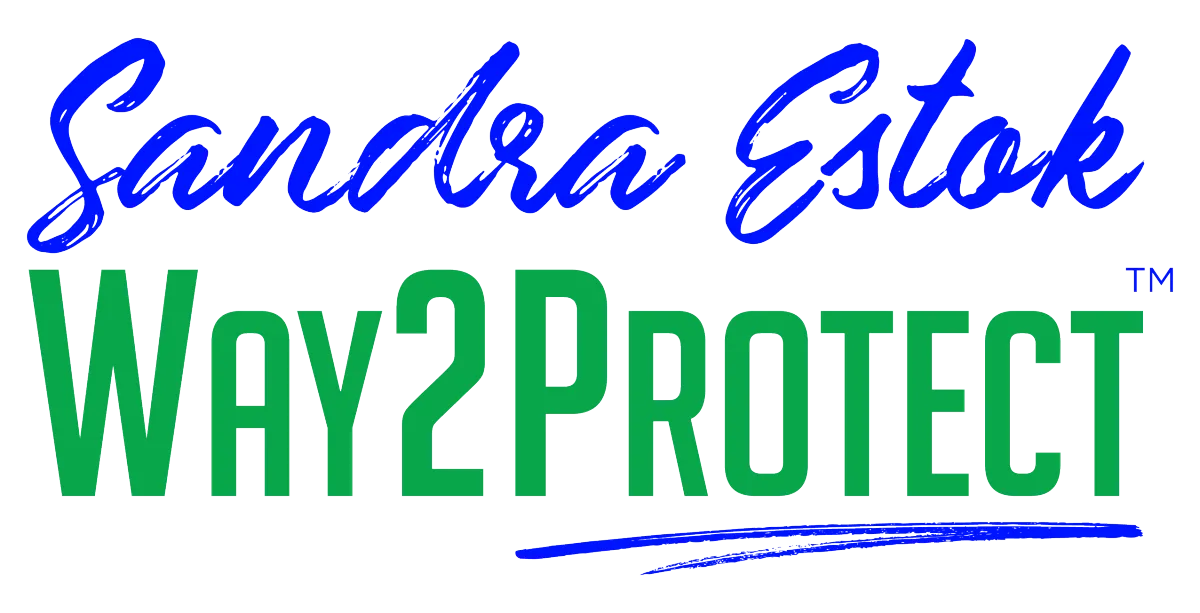You are what you click!
Learn how to make cybersecurity your way of life in an easy and guided way.
You are what you click!
Become Cyber savvy
EXPLORE BLOG BELOW
You are what you click!
Become Cyber savvy
You are what you click!
Become Cyber savvy
You are what you click!
Become Cyber savvy

Secure IoT Configuration: Essential Tips to Safeguard Alexa/Echo Devices and Protect Your Home/Office
Understanding IoT and Alexa/Echo
IoT refers to the vast array of physical devices now embedded with network connectivity and sensors to collect/exchange data. IoT encompasses everything from smart home speakers to enterprise sensors and medical devices.
Alexa/Echo products are a popular consumer IoT category. These smart speakers enable voice-controlled access to information, entertainment, and device automation via Alexa, Amazon’s virtual assistant. However, the convenience also introduces risks if not properly secured.
Importance of Secure Configuration
Out-of-the-box, Alexa/Echo products are configured for ease of setup rather than security. Default settings like weak passwords and unsegmented Wi-Fi access leave your home or office vulnerable:
Attackers can gain unauthorized access to siphon data or misuse connected capabilities.
Devices risk becoming entry points for broader network compromise through malware.
Lack of update diligence creates openings to exploit known software flaws.
Unencrypted data flows can lead to eavesdropping on sensitive audio or usage patterns.
Physical access risks allow settings/data tampering or hardware tapping.
With intention, awareness, and mindfulness, you can reshape defaults into a more cyber-conscious configuration.

Essential Tips for Securing Alexa/Echo
Here are key measures to consider for any Alexa/Echo deployment:
Change default credentials. Replace simple admin passwords with strong, unique phrases.
Enable MFA for account access. Add an extra credential barrier via MFA apps or security keys.
Restrict Wi-Fi network access. Limit devices to isolated IoT networks rather than allowing home/office Wi-Fi access.
Encrypt voice data flows. Mandate SSL/TLS protocols for all cloud integrations.
Install available updates. Promptly patch software vulnerabilities through regular updates.
Limit installed skills. Be selective in enabling additional capabilities/integrations.
Physically secure devices. Limit physical tampering risks via placement out of public reach.
Review account permissions. Revoke any unfamiliar apps or skills with overbroad access.
Scrutinize activity logs. Audit logs regularly for any anomalous behaviors.
Decommission securely. Fully reset and disconnect retired devices.
Adjusting default settings with security in mind establishes IoT as an ally rather than vulnerability.

Password Usage Cautions
While convenient, reusing passwords across your Alexa/Echo ecosystem risks wider smart home access if one device is compromised. Unique passwords better isolate each device.
Also avoid using Alexa password features that allow verbal recall of Wi-Fi credentials. Anyone with physical access could retrieve your home/office network password if not properly secured.
Think twice about the password risks smart speakers may inadvertently introduce.
Public Wi-Fi Considerations
Limiting Alexa/Echo devices to home/office networks is ideal for controlling access. On public networks like coffee shops, eavesdropping risks are amplified without encryption.
Additionally, public hotspots degrade device isolation. If your Echo links to a compromised public network, your home/office networks then become exposed when that same device returns home.
Assume that any device connecting to public Wi-Fi also connects those networks to your private spaces. Proceed with caution.

Moving Forward Securely
IoT integrations like Alexa/Echo offer new opportunities. But cyber risks can emerge if underlying configurations are not secured. With a mindset of safety first, you can unlock IoT’s possibilities without compromising your most private spaces and data.
Default settings often emphasize convenience over security. But with some mindful adjustments guided by cyber awareness, Alexa/Echo products can integrate into your life in a safer, more resilient manner. IoT represents the future – begin this journey on a foundation of education and proactivity for confident security in which risks are addressed before devices are deployed. Remember, be intentional, aware and mindful online and offline!

FAQ’s
What is IoT, and how does it relate to Alexa/Echo devices?
IoT refers to Internet-connected physical devices embedded with sensors to collect and exchange data. Alexa/Echo smart speakers are a popular consumer IoT device, providing voice-controlled access to information, entertainment, and automation via the Alexa assistant.
Why is secure IoT configuration important for Alexa/Echo devices?
Out-of-the-box, Alexa/Echo products prioritize functionality over security in default settings like simple passwords. This leaves your home/office vulnerable to unauthorized access, malware, data leakage, and physical tampering. Mindful configuration addresses these risks.
What are the essential tips for securing Alexa/Echo devices?
Essential tips include changing default credentials, enabling MFA, restricting network access, encrypting data flows, promptly installing updates, limiting added skills, physically securing devices, reviewing account permissions, auditing activity logs, and proper decommissioning.
Can I use the same password for multiple Alexa/Echo devices?
Reusing passwords is risky since one compromised device can grant access to others sharing that credential. Unique passwords better isolate each device if security is breached.
You may also like to read : App and Software Downloads: The Hidden Dangers in ‘I Agree’
Securing Your Home Wireless Network for Teleworking
Live Happily Ever Cyber!

Sandra Estok
Subscribe for more ways to protect what matters most to you against hackers, scammers, and Cybermonsters™
Latest blog posts:

Secure IoT Configuration: Essential Tips to Safeguard Alexa/Echo Devices and Protect Your Home/Office
Understanding IoT and Alexa/Echo
IoT refers to the vast array of physical devices now embedded with network connectivity and sensors to collect/exchange data. IoT encompasses everything from smart home speakers to enterprise sensors and medical devices.
Alexa/Echo products are a popular consumer IoT category. These smart speakers enable voice-controlled access to information, entertainment, and device automation via Alexa, Amazon’s virtual assistant. However, the convenience also introduces risks if not properly secured.
Importance of Secure Configuration
Out-of-the-box, Alexa/Echo products are configured for ease of setup rather than security. Default settings like weak passwords and unsegmented Wi-Fi access leave your home or office vulnerable:
Attackers can gain unauthorized access to siphon data or misuse connected capabilities.
Devices risk becoming entry points for broader network compromise through malware.
Lack of update diligence creates openings to exploit known software flaws.
Unencrypted data flows can lead to eavesdropping on sensitive audio or usage patterns.
Physical access risks allow settings/data tampering or hardware tapping.
With intention, awareness, and mindfulness, you can reshape defaults into a more cyber-conscious configuration.

Essential Tips for Securing Alexa/Echo
Here are key measures to consider for any Alexa/Echo deployment:
Change default credentials. Replace simple admin passwords with strong, unique phrases.
Enable MFA for account access. Add an extra credential barrier via MFA apps or security keys.
Restrict Wi-Fi network access. Limit devices to isolated IoT networks rather than allowing home/office Wi-Fi access.
Encrypt voice data flows. Mandate SSL/TLS protocols for all cloud integrations.
Install available updates. Promptly patch software vulnerabilities through regular updates.
Limit installed skills. Be selective in enabling additional capabilities/integrations.
Physically secure devices. Limit physical tampering risks via placement out of public reach.
Review account permissions. Revoke any unfamiliar apps or skills with overbroad access.
Scrutinize activity logs. Audit logs regularly for any anomalous behaviors.
Decommission securely. Fully reset and disconnect retired devices.
Adjusting default settings with security in mind establishes IoT as an ally rather than vulnerability.

Password Usage Cautions
While convenient, reusing passwords across your Alexa/Echo ecosystem risks wider smart home access if one device is compromised. Unique passwords better isolate each device.
Also avoid using Alexa password features that allow verbal recall of Wi-Fi credentials. Anyone with physical access could retrieve your home/office network password if not properly secured.
Think twice about the password risks smart speakers may inadvertently introduce.
Public Wi-Fi Considerations
Limiting Alexa/Echo devices to home/office networks is ideal for controlling access. On public networks like coffee shops, eavesdropping risks are amplified without encryption.
Additionally, public hotspots degrade device isolation. If your Echo links to a compromised public network, your home/office networks then become exposed when that same device returns home.
Assume that any device connecting to public Wi-Fi also connects those networks to your private spaces. Proceed with caution.

Moving Forward Securely
IoT integrations like Alexa/Echo offer new opportunities. But cyber risks can emerge if underlying configurations are not secured. With a mindset of safety first, you can unlock IoT’s possibilities without compromising your most private spaces and data.
Default settings often emphasize convenience over security. But with some mindful adjustments guided by cyber awareness, Alexa/Echo products can integrate into your life in a safer, more resilient manner. IoT represents the future – begin this journey on a foundation of education and proactivity for confident security in which risks are addressed before devices are deployed. Remember, be intentional, aware and mindful online and offline!

FAQ’s
What is IoT, and how does it relate to Alexa/Echo devices?
IoT refers to Internet-connected physical devices embedded with sensors to collect and exchange data. Alexa/Echo smart speakers are a popular consumer IoT device, providing voice-controlled access to information, entertainment, and automation via the Alexa assistant.
Why is secure IoT configuration important for Alexa/Echo devices?
Out-of-the-box, Alexa/Echo products prioritize functionality over security in default settings like simple passwords. This leaves your home/office vulnerable to unauthorized access, malware, data leakage, and physical tampering. Mindful configuration addresses these risks.
What are the essential tips for securing Alexa/Echo devices?
Essential tips include changing default credentials, enabling MFA, restricting network access, encrypting data flows, promptly installing updates, limiting added skills, physically securing devices, reviewing account permissions, auditing activity logs, and proper decommissioning.
Can I use the same password for multiple Alexa/Echo devices?
Reusing passwords is risky since one compromised device can grant access to others sharing that credential. Unique passwords better isolate each device if security is breached.
You may also like to read : App and Software Downloads: The Hidden Dangers in ‘I Agree’
Securing Your Home Wireless Network for Teleworking
Live Happily Ever Cyber!

Sandra Estok
Subscribe for more ways to protect what matters most to you against hackers, scammers, and Cybermonsters™
Stop Hackers, Scammers and Cybermonsters in their tracks.
Take charge of your Cyber Life today!
Push Cybermonsters away from your private data.
Subscribe to my newsletter about cybersecurity and cyber safety. New issues every Tuesday.