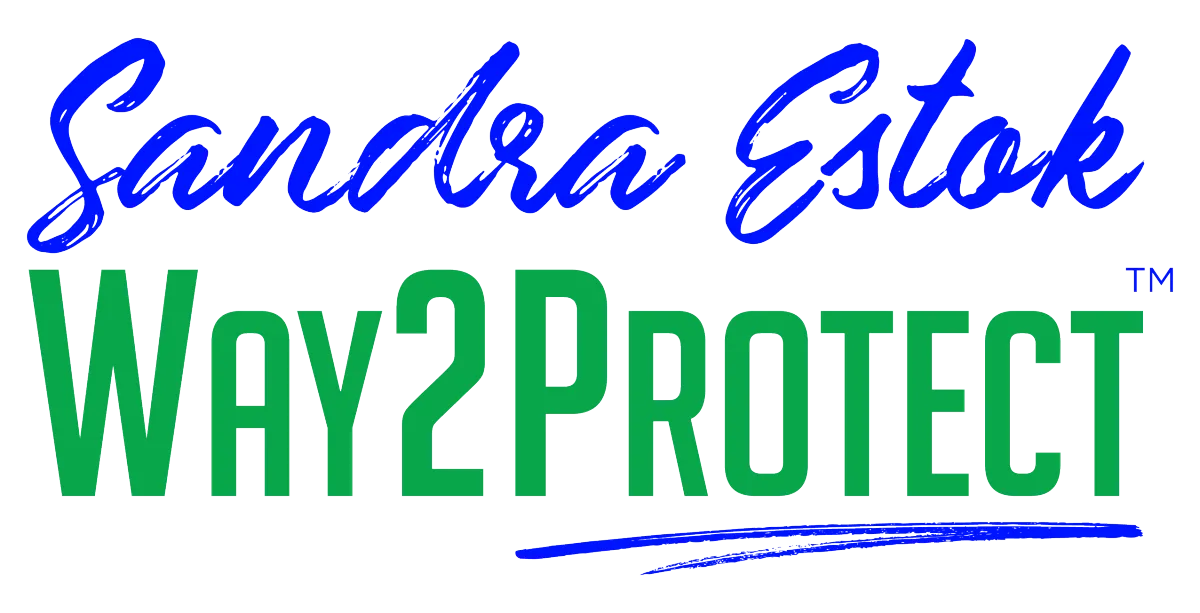You are what you click!
Learn how to make cybersecurity your way of life in an easy and guided way.
You are what you click!
Become Cyber savvy
EXPLORE BLOG BELOW
You are what you click!
Become Cyber savvy
You are what you click!
Become Cyber savvy
You are what you click!
Become Cyber savvy

Avoid This Common Social Media Picture Mistake Now
If you’re like most people today, chances are you use social media.
Most use Facebook to interact with friends and family, or Instagram to share slices of life in pictures and videos, and LinkedIn for professional and business purposes.
And then there are those who like putting pins of their favorite recipes, outfits, or crafts on Pinterest (Are you one of them?!), or sending out little snippets of opinion on Twitter.
Most kids enjoy using Snapchat to send selfies with funny face filters to their friends, or Tiktok to watch the latest entertainment trends or do the most recent challenge.
I use social media to connect with the people in my life, and in fact, you can connect with me on Facebook, Instagram, Twitter, LinkedIn, and even Pinterest.
Do you use social media, too?
While social media can offer many benefits, it is also filled with mostly invisible dangers.
There are Cybermonsters lurking in every corner of the world wide web, and social media is a Cybermonster’s favorite playground. These cyber criminals are just waiting for the right information to come along, to pounce on and exploit.
You know it’s my goal to make sure that you are safe on social media, so that you can have cyber peace of mind. The first step to start is to be mindful of how you post!

Do you know what the most common form of media posted on social media is? Photos!
Whether it’s a photo of the latest meal you had, a family reunion, or a business milestone, it’s likely we’ve all shared a photo to social media at one time or another.
The single most common danger when sharing photos isn’t even about what you are taking pictures of, even though it is important not to share pictures that include any confidential information.
Actually, it all lies within the power you have to share your geolocation when you post a picture online – or not.
Yes, you read that right – on most social media platforms, it’s a default function to post your location along with your photo. Having your commonly visited locations and frequent commercial establishments could allow a Cybermonster to piece together a puzzle of exactly who you are so they can steal your identity, or worse, find you in person.
One simple shift in how you share your photos online can save you from finding yourself in the potentially life-threatening situation of confronting an actual Cybermonster face to face. Can you imagine?
But, there is something you can do. You don’t have to be scared nor vow to never log on to your social media accounts again. There is a way you can be safe and still use your technology.
All you have to do is this: turn the location off!

It only takes a few minutes, and yet, it’s an effective way to protect yourself from fatal cyber dangers.
Go to the settings of each of your social media accounts, and turn the location off when sharing posts or photos!
With that simple practice, it will be harder for a Cybermonster to learn your location, target and attack you.
What social networks do you use? Share how you practice cyber safety in the comments below!
You may Also like to read :- Vishing vs Smishing: Know the Difference
How to Safely Open An Email Attachment
3 Sure Fire Ways To Find Out If An Email is Safe
Understanding Privacy and Code of Conduct
What is a Data Breach? Understanding the Impact and Prevention
It’s time to protect your loved ones from hackers, scammers, and Cybermonsters! Inner cyber course
Live Happily Ever Cyber!

Sandra Estok
Subscribe for more ways to protect what matters most to you against hackers, scammers, and Cybermonsters™
Latest blog posts:

Avoid This Common Social Media Picture Mistake Now
If you’re like most people today, chances are you use social media.
Most use Facebook to interact with friends and family, or Instagram to share slices of life in pictures and videos, and LinkedIn for professional and business purposes.
And then there are those who like putting pins of their favorite recipes, outfits, or crafts on Pinterest (Are you one of them?!), or sending out little snippets of opinion on Twitter.
Most kids enjoy using Snapchat to send selfies with funny face filters to their friends, or Tiktok to watch the latest entertainment trends or do the most recent challenge.
I use social media to connect with the people in my life, and in fact, you can connect with me on Facebook, Instagram, Twitter, LinkedIn, and even Pinterest.
Do you use social media, too?
While social media can offer many benefits, it is also filled with mostly invisible dangers.
There are Cybermonsters lurking in every corner of the world wide web, and social media is a Cybermonster’s favorite playground. These cyber criminals are just waiting for the right information to come along, to pounce on and exploit.
You know it’s my goal to make sure that you are safe on social media, so that you can have cyber peace of mind. The first step to start is to be mindful of how you post!

Do you know what the most common form of media posted on social media is? Photos!
Whether it’s a photo of the latest meal you had, a family reunion, or a business milestone, it’s likely we’ve all shared a photo to social media at one time or another.
The single most common danger when sharing photos isn’t even about what you are taking pictures of, even though it is important not to share pictures that include any confidential information.
Actually, it all lies within the power you have to share your geolocation when you post a picture online – or not.
Yes, you read that right – on most social media platforms, it’s a default function to post your location along with your photo. Having your commonly visited locations and frequent commercial establishments could allow a Cybermonster to piece together a puzzle of exactly who you are so they can steal your identity, or worse, find you in person.
One simple shift in how you share your photos online can save you from finding yourself in the potentially life-threatening situation of confronting an actual Cybermonster face to face. Can you imagine?
But, there is something you can do. You don’t have to be scared nor vow to never log on to your social media accounts again. There is a way you can be safe and still use your technology.
All you have to do is this: turn the location off!

It only takes a few minutes, and yet, it’s an effective way to protect yourself from fatal cyber dangers.
Go to the settings of each of your social media accounts, and turn the location off when sharing posts or photos!
With that simple practice, it will be harder for a Cybermonster to learn your location, target and attack you.
What social networks do you use? Share how you practice cyber safety in the comments below!
You may Also like to read :- Vishing vs Smishing: Know the Difference
How to Safely Open An Email Attachment
3 Sure Fire Ways To Find Out If An Email is Safe
Understanding Privacy and Code of Conduct
What is a Data Breach? Understanding the Impact and Prevention
It’s time to protect your loved ones from hackers, scammers, and Cybermonsters! Inner cyber course
Live Happily Ever Cyber!

Sandra Estok
Subscribe for more ways to protect what matters most to you against hackers, scammers, and Cybermonsters™
Stop Hackers, Scammers and Cybermonsters in their tracks.
Take charge of your Cyber Life today!
Push Cybermonsters away from your private data.
Subscribe to my newsletter about cybersecurity and cyber safety. New issues every Tuesday.