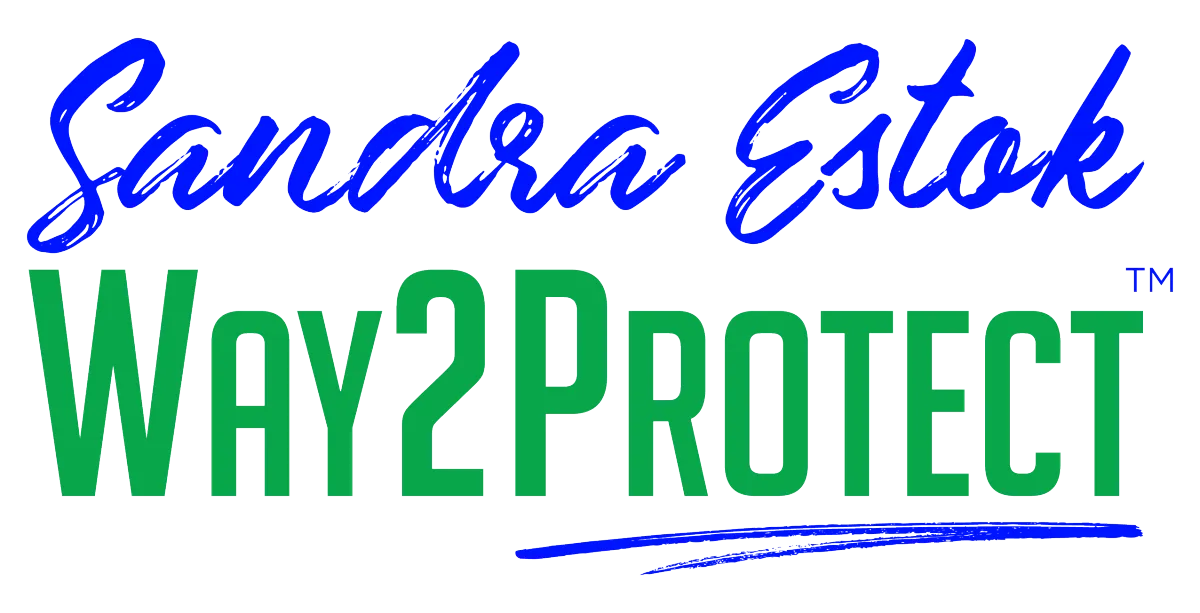Fortify Your Business with
Way2Protect's Ultimate Cybersecurity Shield
Transform cybersecurity from a challenge into your competitive advantage.
Fortify Your Business with Way2Protect's Ultimate Cybersecurity Shield
Transform cybersecurity from a challenge into your competitive advantage.
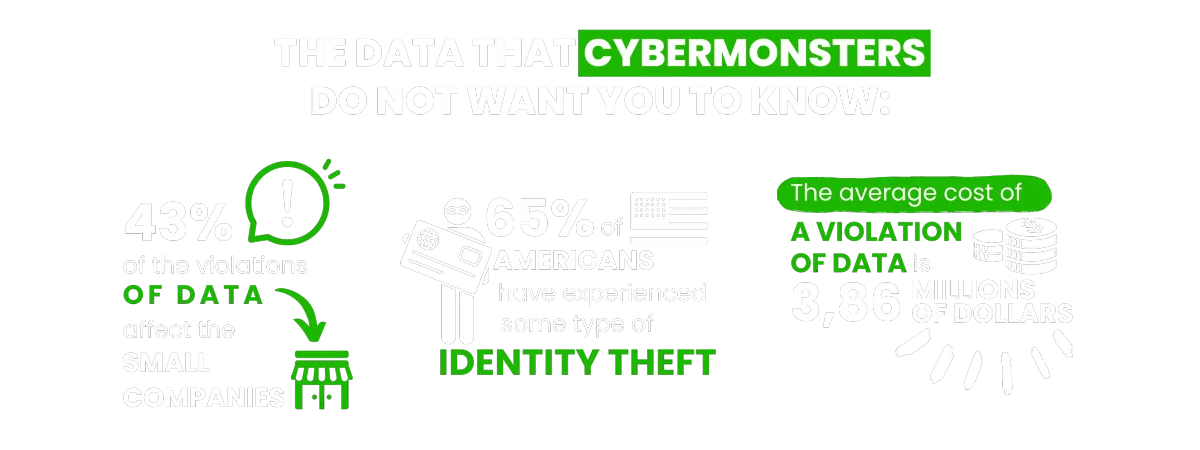
You find these and other figures in my book Happily Ever Cyber and on Cisa.gov

Find out how to push Cybermonsters away from your private data
With tips to help prevent a cyber attack protecting your family, work environment and yourself:
AS SEEN ON:


Find out how to push Cybermonsters away from your private data
With tips to help prevent a cyber attack protecting your family, work environment and yourself:
AS SEEN ON:

Push Cybermonsters away from your private data.
Subscribe to my newsletter about cybersecurity and cyber safety. New issues every Tuesday.

Push Cybermonsters away from your private data.
Subscribe to my newsletter about cybersecurity and cyber safety. New issues every Tuesday.

Protect those that matters most to you:

Family
Protect your child(ren), teens,
and your parents.

Business Owners
Protect your data, your customer's information, your employees,
and your brand!

Yourself
Have peace of mind online!
International Bestselling & Award-Winning Cyber Safety Author
Identity theft & cyber crime can happen to anyone.
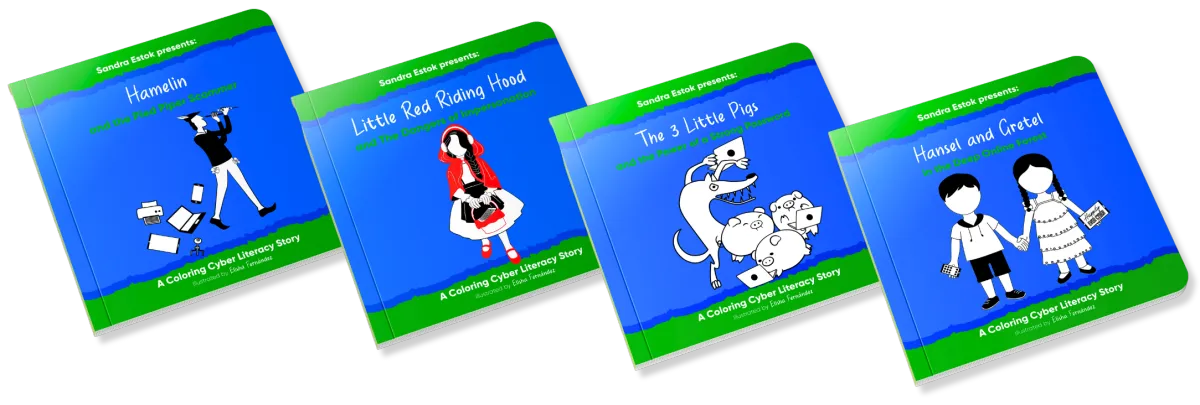

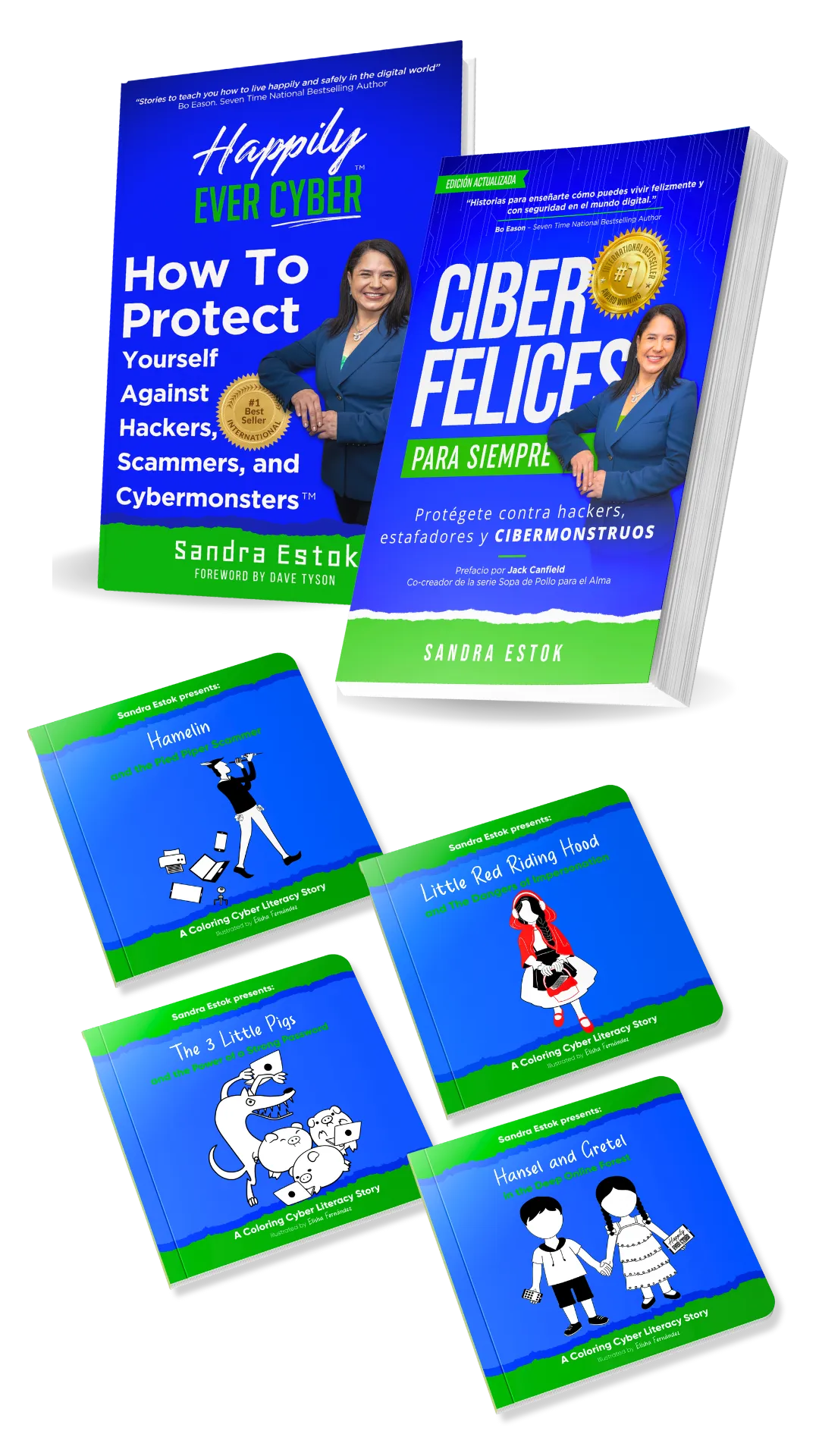

Why choosing us?
In a world full of digital distractions, we understand the importance of cultivating a healthy balance. At Way2Protect, our mission is clear: to be your trusted guide to a conscious and protected online experience, both for you and for what you value most: your family, your business, and your peace of mind.
Way2Protect becomes your fundamental ally in your digital world, providing you with hassle-free security and adapting cybersecurity practices to your routine without sacrificing your time. We facilitate the process, guiding you in the implementation of effective cybersecurity practices to protect your family, your business, and your work teams.
Why choosing us?
In a world full of digital distractions, we understand the importance of cultivating a healthy balance. At Way2Protect, our mission is clear: to be your trusted guide to a conscious and protected online experience, both for you and for what you value most: your family, your business, and your peace of mind.
Way2Protect becomes your fundamental ally in your digital world, providing you with hassle-free security and adapting cybersecurity practices to your routine without sacrificing your time. We facilitate the process, guiding you in the implementation of effective cybersecurity practices to protect your family, your business, and your work teams.

Get the latest news in the Cyber Security World

Shop Smart on Black Friday: Protecting Your Data Amid the Deals
It's that time of year again - Black Friday and Cyber Monday are right around the corner! As you prepare your shopping list and look for the best deals, it's important to also think about protecting your data. Black Friday and Cyber Monday see a surge in online shopping, which creates opportunities for cybercriminals to steal personal and financial information. Don't let them ruin your holiday season. Follow these tips to shop smart and stay secure.
Use Secure Networks and Devices
Public Wi-Fi networks at coffee shops and other places can easily be hacked. Even your home network could be vulnerable if you don't take precautions. When shopping online, stick to your secured personal network and make sure your devices have the latest security updates installed. If you need to use a public network, avoid accessing or entering any sensitive personal information. Consider using a VPN to encrypt your connection if you absolutely must shop from a public spot.

Check for the Lock
When visiting a website to shop, look for the lock symbol in the URL bar. The lock indicates the site uses encryption to protect your information as it travels between your device and the company's servers. If the lock is missing or you see a message of “insecure site”, move along to another site. Unencrypted websites leave you at risk.
Examine Site Certificates
Speaking of encryption, you can take your safety check one step further. Click the lock symbol to examine the site's certificate details and ensure it's valid. Certificates verify the business's identity and that it matches the URL. Suspicious or revoked certificates could be a red flag for fraudulent sites hoping to steal your data.

Use Strong Passwords
Have unique passwords for all your online accounts, especially your email since it's the key to resetting all your other passwords. Use a password manager to store and organize your login credentials. Enable two-factor authentication whenever possible too. The extra login step provides an additional layer of security.
Watch Out for Scams
Around the holidays, hackers, scammers, and Cybermonsters often create fake shopping websites and links to deceive consumers. Beware of unbelievable deals that seem too good to be true. They likely are. Stick to retailers you know and trust. When receiving emails with special discounts or gift cards as incentives to shop, check that the sender email matches the retailer's domain and look for any misspellings or grammatical errors that could indicate a phishing scam.
Pay with Credit Cards
Avoid using your debit card for purchases. Credit cards offer much more robust fraud protection under federal law. Report any unauthorized charges you spot to your credit card company immediately. When you report a fraudulent charge on a debit card, that money has already been drained from your bank account and it could take some time to recover.
Choose to Leave Your Card on File or Not!
Entering your credit card information each time you make an online purchase can be tedious. Many retailers give you the option to securely store your card for faster checkout. Take advantage of this time-saving feature, but only with reputable sites you shop at frequently.
Manage Online Account Settings
While the "Set it and forget it" mentality is tempting, periodically check your account settings on the various sites you shop. Make sure your personal information is accurate and up to date. Also confirm your privacy and sharing preferences haven't been changed without your knowledge. Always disable location sharing if it's not necessary.
Review Bank and Credit Card Statements
Keep a close eye on your financial accounts and watch for any transactions you don't recognize. Report suspicious activity to your bank or credit card company immediately to minimize losses. Even better, setup alerts that notify you each time your cards are used.
When reviewing statements, also watch for small charges you may have forgotten about. That could indicate a company has your payment information stored and may be vulnerable to hackers.

Protect Your Receipts
Your receipts may contain more personal information than you realize. If you get the paper receipts, shred them when no longer needed. If you opt for emailed digital receipts, make sure they aren't forwarded to other email accounts automatically. Also clear out these emails periodically. Remember to never toss paper receipts in the trash or recycling without shredding.
Avoid Public Computers and Wi-Fi
Refrain from accessing any sensitive accounts or entering personal information on public computers at places like the library, hotel business center, etc. You don't know how secure they are. The same goes for public Wi-Fi. Avoid shopping on your mobile device completely while connected to public hotspots. Use a personal hotspot or your phone carrier's cellular network if needed.
Update All Devices
Make sure any device you use for shopping - mobile phone, laptop, tablet - has the latest OS and security updates. Having devices that are up-to-date helps protect you from new methods of cyberattacks. Don't use any devices that are no longer supported and don't get updates. The lack of security support leaves them unsafe.

Know Refund and Return Policies
Before completing any online purchase, understand the seller's refund policy in case the item needs to be returned. Print or save digital copies of any confirmation emails and receipts. Also know how returns can be made if needed - many retailers allow online returns or exchanges these days to make the process seamless.
Watch Out for Porch Pirates
If you're having items delivered to your home, beware of package thieves or "porch pirates" lurking around to swipe deliveries. Require a signature upon delivery or see if the company allows deliveries to a secure package locker if available in your area. Also don't leave delivered packages sitting outside for long periods.
I know I gave you a lot of information! So breathe with me and let me summarize for you the most critical steps and how to protect yourself during this holiday shopping season using my “Be I AM” simple practice.

The Be I AM
Be I AM- Be Intentional, Aware, and Mindful is a simple practice you can incorporate and avoid becoming a victim during this shopping season.
Be Intentional
Being Intentional means acting purposefully. Setting an intention can help with your budget and your safety. For example, you might think you're making a great deal because you've found a coupon code, but sometimes those codes aren't legitimate. If you see a discount on an item you want, check out the seller's reviews and ratings to ensure you're dealing with someone reputable.
Follow these three recommendations to Be Intentional:
Decide where you will shop ahead of time and bookmark the websites to save time and avoid visiting a fake website during peak busy times.
Visit the main website instead of clicking an offer over email or text. Beware of online marketplaces you've never heard of before. If the offer is too good to be true, it probably isn't!
Activate text alerts for all of your bank transactions. If there's a purchase you didn't make, you can act and intentionally contact your financial institution right away.
Be Aware
Being Aware means knowing and applying cyber safety practices to keep you and your loved ones safe online.
Follow these three recommendations to Be Aware:
Update the phone, computer, or tablet you will use during the shopping season. Hence, you close all the security holes and prevent Cybermonsters from ruining your holidays.
Crossing a few items from the list can be tempting while we are out and about. Public Wi-Fi is dangerous, and not recommended to log into your accounts. If you must, use your phone carrier connection and a VPN.
If you are shopping in stores, check the card-skimming devices that might be attached to card readers. Use the tap-to-pay or digital wallets on your phone or pay in cash. Bonus tip: avoid paying with debit cards!
Be Mindful
Be Mindful means being fully present. Take a few seconds to notice what's around you, whether you're online or offline. Enjoy the beauty that the holiday season brings besides shopping.
Follow these three recommendations to Be Mindful:
Rest and hydrate!
Breathe! yes, practice a few slow and deep breathing exercises to regain balance and feel calm. Inhale and count 1-2-3-4, then exhale and count 8-7-6-5-4-3-2-1. Resume shopping with a fresh mind!
Notice, celebrate or give yourself a high five when you find the perfect gift for a loved one or yourself! It feels amazing.
Be Intentional, Aware, and Mindful. Be I AM. Be I AM now!
The holidays mean so much more than spending money shopping! What are you doing this season? Where are you traveling and enjoying time with friends and loved ones?
With a few preventative measures, you can enjoy worry-free holiday shopping this Black Friday, Cyber Monday, and throughout the season. Don't let hackers, scammers, and Cybermonsters steal your joy or your personal data. Shop smart by staying secure. Share these data protection tips with family and friends to spread cyber safety this holiday season. Remember, Be I AM!
FAQ’s
What are the common cyber threats shoppers should be aware of during Black Friday?
Some common cyber threats to watch out for are phishing scams, fake ecommerce sites set up to steal financial information, Wi-Fi snooping on public networks, and malware infections from insecure devices or networks.
How can I protect my personal and financial information while shopping online on Black Friday?
Only shop on secure sites that have “https” URLs. Check for padlock icons. Use unique and complex passwords for each account. Enable two-factor authentication if available. Pay with credit cards instead of debit cards.
Are there specific precautions I should take when using public Wi-Fi for Black Friday shopping?
Yes, avoid accessing sensitive accounts or entering personal info when on public Wi-Fi. Use a personal VPN service to encrypt your connection. Stick to window shopping instead of purchases. Use your phone's cellular data if needed.
What is phishing, and how can I recognize and avoid Black Friday-related phishing scams?
Phishing is when cybercriminals use fake emails, texts, ads to trick you into sharing login credentials and financial info. Avoid clicking links or attachments. Verify sender addresses. Look for poor grammar, spelling errors, or off brand tones.
Are there any recommended antivirus or security tools to ensure safe Black Friday online shopping?
Install comprehensive antivirus software from trusted brands like Norton, McAfee, VirusTotal, Trend Micro, etc. Use a password manager like NordPass or Dashlane. Have a VPN like NordVPN. Make sure your operating system and security software is up-to-date.
What should I do if I suspect my credit card information has been compromised during Black Friday sales?
Immediately contact your credit card company and banks to report the suspected fraud. Request replacement cards with new numbers. Put a fraud alert on your accounts. Monitor statements closely and dispute any unauthorized charges promptly.
Should I avoid using public computers at places like the library for Black Friday shopping?
Yes, it's best to avoid using public computers for shopping, banking, or accessing sensitive accounts. You don't know how secure they are or what malware could be present. Stick to your personal secured devices.
How can I protect myself from package theft during the holidays?
Some tips are to require a signature upon delivery, use secure pickup locations like Amazon Lockers, ask that packages be left out of sight, install security cameras to monitor deliveries, don't leave packages outside for long periods, and insure high value items.
What are some signs I may have encountered a credit card skimmer?
Signs include loose or damaged card readers, mismatched readers, sticky residue or evidence of an overlay device, and Bluetooth signals emanating from the reader. Cover the keypad when entering PINs too.
Should I use debit cards for Black Friday and holiday shopping?
No, it's strongly recommended to avoid using debit cards for purchases. Credit cards have much stronger fraud protections. Debit card fraud drains money right from your bank account and can be harder to recover.